Loading
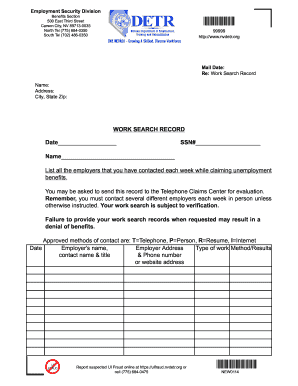
Get Nv Detr Work Search Record
How it works
-
Open form follow the instructions
-
Easily sign the form with your finger
-
Send filled & signed form or save
How to fill out the NV DETR Work Search Record online
The NV DETR Work Search Record is an essential document for individuals claiming unemployment benefits in Nevada. This guide will help you understand how to effectively complete the form online, ensuring you fulfill your work search requirements accurately and efficiently.
Follow the steps to effectively complete your work search record.
- Click ‘Get Form’ button to obtain the form and open it in the editor.
- Begin by entering the date at the top of the form. This should reflect the date you are filling out the record.
- In the section that asks for the employers you have contacted, write down the names of all employers contacted during the week while claiming unemployment benefits.
- Document the type of work you are seeking and the method of contact used for each employer (e.g., Telephone, Person, Resume, Internet).
- Fill in any additional required information, such as the contact name, title, and phone number of each employer, to ensure complete records.
- Once all information is accurately entered, review the form for completeness and correctness to avoid potential denials of benefits.
Complete your NV DETR Work Search Record online to ensure you meet your unemployment benefit requirements.
To submit your work search for unemployment in Nevada, record your job search activities in the NV DETR Work Search Record. This document must be completed and submitted during your weekly unemployment claim process. By following these steps, you ensure compliance and maintain your eligibility for benefits.
Industry-leading security and compliance
US Legal Forms protects your data by complying with industry-specific security standards.
-
In businnes since 199725+ years providing professional legal documents.
-
Accredited businessGuarantees that a business meets BBB accreditation standards in the US and Canada.
-
Secured by BraintreeValidated Level 1 PCI DSS compliant payment gateway that accepts most major credit and debit card brands from across the globe.


