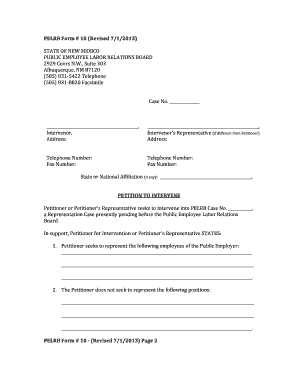
Get Nm Pelrb Form 10 2013-2025
How it works
-
Open form follow the instructions
-
Easily sign the form with your finger
-
Send filled & signed form or save
How to fill out the NM PELRB Form 10 online
Filling out the NM PELRB Form 10 online is an essential step for individuals seeking to intervene in a representation case with the Public Employee Labor Relations Board. This guide provides clear, step-by-step instructions for completing the form accurately and efficiently.
Follow the steps to complete the NM PELRB Form 10 online.
- Press the ‘Get Form’ button to access the form and open it in your preferred online editor.
- Begin by entering the case number on the designated line at the top of the form.
- In the intervenor section, fill in your name and the name of your representative, if applicable, followed by the address, telephone number, and fax number.
- If you or your representative has a state or national affiliation, specify it in the field provided.
- In the 'Petition to Intervene' section, state the case number and the purpose of your intervention clearly.
- Indicate the employees you seek to represent in the specific field provided.
- Specify any positions that you do not intend to represent.
- List the employees included in the initially petitioned-for unit or state 'all' if applicable.
- Clearly request the specific action you wish the PELRB to take.
- Make sure to confirm that the required showing of interest is filed concurrently with this petition.
- Provide any additional facts that are relevant to support your petition.
- Sign the declaration by entering your signature, the date, and your title in the appropriate fields.
Complete the NM PELRB Form 10 online and ensure your petition is submitted correctly.
Related links form
Public employee collective bargaining refers to the process where public sector employees negotiate their terms of employment with their employers. This process helps establish fair wages, benefits, and working conditions through mutual agreement. Effective bargaining fosters a collaborative workplace where both employees and employers can thrive. To streamline your bargaining efforts, be sure to utilize the NM PELRB Form 10 for documentation.
Industry-leading security and compliance
-
In businnes since 199725+ years providing professional legal documents.
-
Accredited businessGuarantees that a business meets BBB accreditation standards in the US and Canada.
-
Secured by BraintreeValidated Level 1 PCI DSS compliant payment gateway that accepts most major credit and debit card brands from across the globe.


