Loading
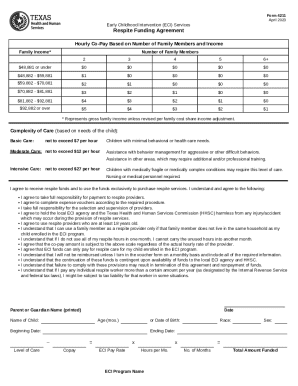
Get Tx Form 4211 2023-2025
How it works
-
Open form follow the instructions
-
Easily sign the form with your finger
-
Send filled & signed form or save
How to fill out the TX Form 4211 online
This guide provides clear instructions on how to complete the TX Form 4211 online, ensuring users navigate the process efficiently. By following these steps, individuals can accurately fill out the form for early childhood intervention respite funding agreement and ensure all necessary information is included.
Follow the steps to complete the TX Form 4211 online.
- Click ‘Get Form’ button to access the TX Form 4211. This will open the form in your digital editor.
- Begin filling out the top section by entering the parent or guardian's name as it should be printed.
- Provide the date on which you are filling out the form.
- Enter the name of the child who will be receiving ECI services.
- Indicate the child's age in months or their date of birth.
- Fill in the beginning date, signifying when the services will commence.
- Specify the child's gender.
- Define the ending date for the respite services.
- Choose the appropriate level of care needed for your child from the options provided: basic care, moderate care, or intensive care.
- Select the race of the child as per the options given.
- Calculate the co-pay amount by using the income chart and noting the specific number of family members.
- Determine the ECI pay rate linked with the level of care selected.
- Estimate the number of hours per month that you will need respite services.
- Fill in the number of months you anticipate needing services.
- Calculate the total amount funded by multiplying the co-pay amount by the hours per month and the number of months.
- Once all information is entered, review your entries for accuracy. Finally, save the changes, download, print, or share the completed form as needed.
Start completing your TX Form 4211 online today for seamless processing.
How to merge PDF files. Go to the Tools menu in Acrobat and select Combine Files. Click Add Files or drag and drop them into the window. Rearrange your files if necessary, and choose your output settings. Click Combine to merge your files. Save your new PDF.
Industry-leading security and compliance
US Legal Forms protects your data by complying with industry-specific security standards.
-
In businnes since 199725+ years providing professional legal documents.
-
Accredited businessGuarantees that a business meets BBB accreditation standards in the US and Canada.
-
Secured by BraintreeValidated Level 1 PCI DSS compliant payment gateway that accepts most major credit and debit card brands from across the globe.


