Loading
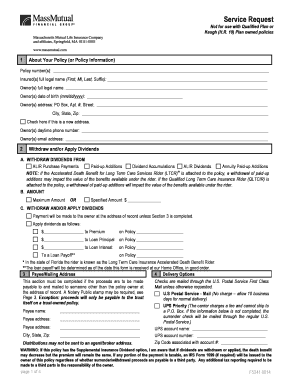
Get Ma Massmutual F5341 2014
How it works
-
Open form follow the instructions
-
Easily sign the form with your finger
-
Send filled & signed form or save
How to fill out the MA MassMutual F5341 online
Filling out the MA MassMutual F5341 form online can seem daunting, but with clear guidance, it can be a straightforward process. This guide offers step-by-step instructions to help you navigate each section with ease.
Follow the steps to complete the MA MassMutual F5341 form online.
- Click ‘Get Form’ button to obtain the form and open it in the editor.
- In the About Your Policy section, enter your policy number(s) and the full legal names of both the insured and the owner, including any suffix. Provide the owner(s) date of birth in the specified format (mm/dd/yyyy) and the complete owner(s) address, including city, state, and zip code. If the owner has a new address, check the indicated box.
- Enter the owner(s) daytime phone number and email address in the respective fields for communication purposes.
- In the Withdraw and/or Apply Dividends section, specify whether you wish to withdraw dividends from the various categories listed. Choose either the maximum amount or specify a specific amount and enter it in the designated field.
- Next, detail how you would like to apply the dividends by indicating the amounts designated for premium payments or loan interests, and ensure the policy numbers are correctly referenced.
- Complete the Payee/Mailing Address section with the name and address of the recipient if proceeds are being sent to someone other than the owner. Choose your preferred delivery option between U.S Postal Service or UPS and fill in the required information.
- If applicable, indicate your withholding election under the Withholding Election section, specifying if you want to withhold, how much, or if you choose no withholding.
- Provide the necessary tax identification information in the Signature Requirements section, check the appropriate box for SSN or EIN, and certify the information by signing and dating in the required areas.
- If required, obtain a Notary Public stamp in Section 9 after completing the form to validate signatures and conditions related to distributions greater than $50,000.
- Finally, review the signature instructions for your specific ownership structure and ensure all relevant parties have signed in the appropriate sections. Once completed, you can save, download, print, or share the form as needed.
Complete your documents online to ensure a smooth and efficient process.
Get form
Experience a faster way to fill out and sign forms on the web. Access the most extensive library of templates available.
Get This Form Now!
Use professional pre-built templates to fill in and sign documents online faster. Get access to thousands of forms.
Industry-leading security and compliance
US Legal Forms protects your data by complying with industry-specific security standards.
-
In businnes since 199725+ years providing professional legal documents.
-
Accredited businessGuarantees that a business meets BBB accreditation standards in the US and Canada.
-
Secured by BraintreeValidated Level 1 PCI DSS compliant payment gateway that accepts most major credit and debit card brands from across the globe.


