Loading
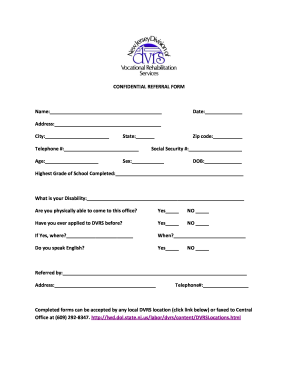
Get Nj Confidential Referral Form
How it works
-
Open form follow the instructions
-
Easily sign the form with your finger
-
Send filled & signed form or save
How to fill out the NJ Confidential Referral Form online
Filling out the NJ Confidential Referral Form is an important step in accessing necessary services and support. This guide provides clear, step-by-step instructions to help users complete the form online with ease and confidence.
Follow the steps to fill out the NJ Confidential Referral Form online
- Press the ‘Get Form’ button to obtain the NJ Confidential Referral Form and open it in your preferred editor.
- Begin by entering your name in the designated field.
- Input the current date in the format specified (e.g., MM/DD/YYYY) in the date field.
- Fill in your complete address, including city, state, and zip code.
- Provide your telephone number, ensuring it is accurate.
- Indicate your age in the age field.
- Enter your Social Security number in the corresponding field.
- Select your sex from the provided options.
- Record your date of birth (DOB) in the correct format.
- Mention the highest grade of school you have completed.
- Describe your disability briefly in the designated section.
- Indicate whether you are physically able to come to the office by selecting 'Yes' or 'No'.
- Respond to whether you have applied to the Division of Vocational Rehabilitation Services (DVRS) before by selecting 'Yes' or 'No'.
- If you answered 'Yes' to the previous question, provide the location and date of your previous application.
- Answer if you speak English by selecting 'Yes' or 'No'.
- Fill in the 'Referred by' section with the appropriate name and details.
- Complete any additional address and telephone information requested.
- Once all sections are filled out, review the form for accuracy and completeness.
- Save your changes, and you have the option to download, print, or share the completed form.
Complete your NJ Confidential Referral Form online today to access the services you need.
The Division of Vocational Rehabilitation Services (DVRS) in New Jersey helps individuals with disabilities achieve employment and independence. DVRS provides a range of services designed to address the unique challenges faced by individuals seeking work. If you need help navigating these services, the NJ Confidential Referral Form can help connect you with the resources available to you.
Industry-leading security and compliance
US Legal Forms protects your data by complying with industry-specific security standards.
-
In businnes since 199725+ years providing professional legal documents.
-
Accredited businessGuarantees that a business meets BBB accreditation standards in the US and Canada.
-
Secured by BraintreeValidated Level 1 PCI DSS compliant payment gateway that accepts most major credit and debit card brands from across the globe.


