Loading
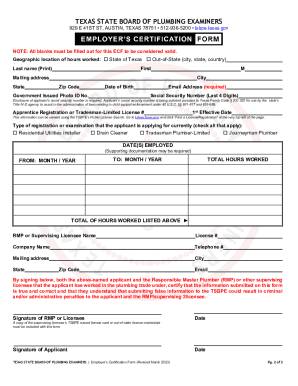
Get Tx Employers Certification Form 2023-2025
How it works
-
Open form follow the instructions
-
Easily sign the form with your finger
-
Send filled & signed form or save
How to fill out the TX Employers Certification Form online
Filling out the TX Employers Certification Form is an essential step for plumbing professionals seeking to document their work experience. This comprehensive guide provides you with clear instructions on how to accurately complete the form online.
Follow the steps to accurately complete the TX Employers Certification Form.
- Click the ‘Get Form’ button to obtain the TX Employers Certification Form and open it in your editing tool of choice.
- Select whether the hours were worked in the State of Texas or out-of-state by marking the appropriate checkbox.
- Enter your last name, first name, and middle initial in the designated fields.
- Provide your mailing address, including the state, city, and zip code.
- Fill in your date of birth and Government Issued Photo ID number in the respective fields.
- Input the last four digits of your Social Security number where indicated; this information is used for administrative purposes related to child support enforcement.
- Document your Plumber’s Apprentice Registration or Tradesman-Limited License number as well as the effective date of the registration in the specified fields.
- Indicate the type of registration or examination you are currently applying for by checking all applicable options.
- Enter the dates you were employed by providing the start and end months and years.
- Calculate and fill in the total hours worked during the period of employment stated above.
- Enter the name and license number of the Responsible Master Plumber or supervising licensee.
- Record the company name and a contact telephone number for your employer.
- Provide the mailing address, city, state, and zip code for the supervising licensee.
- Include the email address of the supervising licensee in the designated field.
- Both the applicant and the supervising licensee must sign and date the form to certify that the information is accurate.
- Make sure to attach a copy of the supervising licensee’s TSBPE issued license card or out-of-state license credentials with the form.
- Finally, review the completed form for accuracy and clarity before saving, downloading, printing, or sharing it as necessary.
Get started and complete your TX Employers Certification Form online today!
Industry-leading security and compliance
US Legal Forms protects your data by complying with industry-specific security standards.
-
In businnes since 199725+ years providing professional legal documents.
-
Accredited businessGuarantees that a business meets BBB accreditation standards in the US and Canada.
-
Secured by BraintreeValidated Level 1 PCI DSS compliant payment gateway that accepts most major credit and debit card brands from across the globe.


