Loading
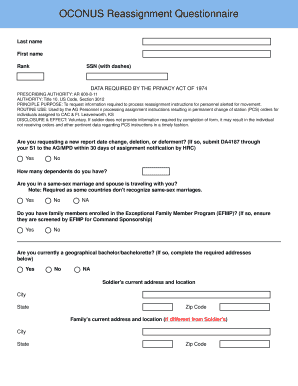
Get Oconus Reassignment Questionnaire 2017
How it works
-
Open form follow the instructions
-
Easily sign the form with your finger
-
Send filled & signed form or save
How to fill out the OCONUS Reassignment Questionnaire online
Completing the OCONUS Reassignment Questionnaire is a crucial step in ensuring a smooth transition for personnel reassigned overseas. This guide will provide you with clear, step-by-step instructions to help you fill out the form accurately and efficiently.
Follow the steps to complete your questionnaire successfully.
- Click ‘Get Form’ button to access the questionnaire and open it in your preferred editor.
- Begin by filling in your last name, first name, and rank in the relevant fields.
- Enter your social security number, ensuring to include dashes as specified.
- Review the privacy act statement and confirm your understanding of its implications.
- Indicate whether you are requesting a change to your report date, deletion, or deferment by selecting ‘Yes’ or ‘No’.
- Provide the number of dependents you have in the designated field.
- Indicate if you are in a same-sex marriage, as required for certain countries, by selecting ‘Yes’, ‘No’, or ‘N/A’.
- If applicable, confirm if family members are enrolled in the Exceptional Family Member Program by selecting ‘Yes’ or ‘No’.
- If you identify as a geographical bachelor/bachelorette, select ‘Yes’ and complete the required address fields.
- Fill out your current address, including city, state, and zip code, followed by your family’s address if different.
- Choose whether you accept the Home Base Advanced Assignment Program (HAAP) by selecting ‘Accept’, ‘Decline’, or ‘N/A’.
- Select one of the family travel options and provide necessary location information for the chosen option.
- Indicate if your spouse is in the military and provide their military service component and personal details if applicable.
- Answer if you share custody of children you wish to take OCONUS and note that documentation may be required.
- If you or your spouse is pregnant, answer the relevant questions to ensure proper coordination with your branch or AG.
- As an enlisted member, confirm your understanding of duty assignment requirements in the corresponding section.
- Indicate whether you are requesting retirement in lieu of PCS and fill out the related options as necessary.
- Answer if you have an active Government Travel Charge Card (GTCC) and provide additional comments if needed.
- Review all information for accuracy before confirming your agreement and adding your signature, date, and cell phone number.
- Once completed, save changes to the questionnaire, and consider downloading, printing, or sharing the form as needed.
We encourage you to complete your OCONUS Reassignment Questionnaire online today to ensure timely processing of your assignment.
Get form
Experience a faster way to fill out and sign forms on the web. Access the most extensive library of templates available.
Get This Form Now!
Use professional pre-built templates to fill in and sign documents online faster. Get access to thousands of forms.
Industry-leading security and compliance
US Legal Forms protects your data by complying with industry-specific security standards.
-
In businnes since 199725+ years providing professional legal documents.
-
Accredited businessGuarantees that a business meets BBB accreditation standards in the US and Canada.
-
Secured by BraintreeValidated Level 1 PCI DSS compliant payment gateway that accepts most major credit and debit card brands from across the globe.


