Loading
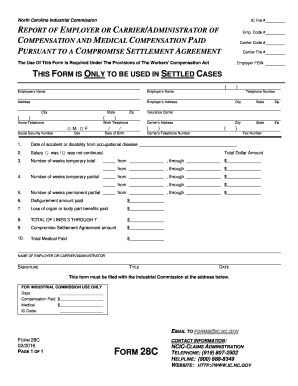
Get Nc 28c 2003-2026
How it works
-
Open form follow the instructions
-
Easily sign the form with your finger
-
Send filled & signed form or save
How to fill out the NC 28C online
Filling out the NC 28C form is an essential process for reporting compensation paid under a compromise settlement agreement. This guide will provide you with clear, step-by-step instructions to complete the form accurately and efficiently online.
Follow the steps to fill out the NC 28C form with ease.
- Click ‘Get Form’ button to obtain the form and open it in the editor.
- Begin filling in your details. Start with the employer's information, including the Employer FEIN and the employer's name and address. Ensure all entries are correct.
- Next, enter the employee’s information including their full name, home telephone number, and Social Security number. Include their date of birth and sex.
- Complete the insurance carrier information by providing the carrier's name, address, and contact number.
- In section 1, input the date of the accident or the start of the occupational disease. This is crucial for record-keeping.
- Indicate whether the employee's salary was continued during their disability. Choose the appropriate option.
- Detail the temporary total compensation by entering the number of weeks and the specific total dollar amounts for each date range listed.
- Fill in the information for temporary partial compensation in a similar manner, detailing the weeks and dollar amounts.
- Document any benefits paid for permanent partial disability and disfigurement. Be precise with the amounts.
- Total the amounts from lines 3 through 7 and enter the sums in the designated area.
- Record the compromise settlement agreement amount followed by the total medical expenses paid in their respective fields.
- Lastly, include the name and title of the employer or carrier/administrator completing the form along with a signature and date.
- Once you have filled out all sections, review the form for accuracy. You can then save changes, download, or print the completed document for submission.
Start completing the NC 28C form online today for a smooth filing process.
For business owners in NC 28C, workers' comp provides financial coverage for workplace injuries and compensates medical expenses and lost wages. Business owners can opt for coverage for themselves, though it’s not obligatory if they meet specific criteria. Understanding the distinction is crucial, as it affects personal liability and business operations. Platforms like USLegalForms can help clarify these processes for you.
Industry-leading security and compliance
US Legal Forms protects your data by complying with industry-specific security standards.
-
In businnes since 199725+ years providing professional legal documents.
-
Accredited businessGuarantees that a business meets BBB accreditation standards in the US and Canada.
-
Secured by BraintreeValidated Level 1 PCI DSS compliant payment gateway that accepts most major credit and debit card brands from across the globe.


