Loading
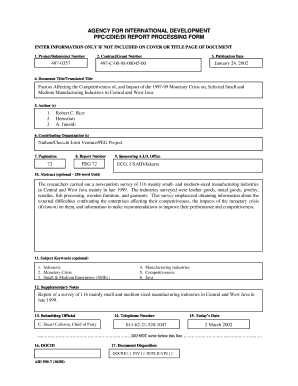
Get Enter Information Only If Not Included On Cover Or Title Page Of Document - Pdf Usaid
How it works
-
Open form follow the instructions
-
Easily sign the form with your finger
-
Send filled & signed form or save
How to fill out the ENTER INFORMATION ONLY IF NOT INCLUDED ON COVER OR TITLE PAGE OF DOCUMENT - Pdf Usaid online
This guide provides a comprehensive overview of how to complete the ENTER INFORMATION ONLY IF NOT INCLUDED ON COVER OR TITLE PAGE OF DOCUMENT - Pdf Usaid. The objective is to assist users in accurately filling out each section of the form while ensuring compliance with necessary standards.
Follow the steps to successfully complete the form.
- Use the ‘Get Form’ button to access the form and open it in the online editor.
- Begin with the Project/Subproject Number. If not specified on the cover or title page, enter the relevant number here. This ensures that the document is correctly linked to its corresponding project.
- If the Contract/Grant Number is not already mentioned, specify it in the designated field. This information is crucial for referencing the financial or contractual agreement related to the document.
- Enter the Publication Date. Include the date when the document was officially made available or published.
- Input the Document Title or Translated Title if it is not included on the cover page. Ensure that the title accurately reflects the content of the document for clarity.
- List the authors involved in the creation of the document. Include each author’s name in the provided fields, ensuring that you differentiate between multiple authors.
- Identify the Contributing Organization(s) responsible for the document, if not previously stated.
- Fill in the Pagination details. This typically includes the total number of pages in the document, which helps in organizing and referencing parts of the document easily.
- Specify the Report Number where applicable to enhance traceability in documentation.
- Detail the Sponsoring A.I.D. Office associated with the document if it has not been mentioned already.
- The abstract section is optional but provides an overview of the document. Include a summary if it has not been included elsewhere; aim to keep it within the 250-word limit.
- Fill in Subject Keywords that best represent the content of the document. These keywords aid in indexing and searchability for future reference.
- Enter any supplementary notes that may be relevant to additional context or special considerations regarding the document.
- Provide the name of the submitting official. This helps in identifying who has submitted the document for review or documentation purposes.
- Include the official's telephone number for possible follow-up communication or inquiries related to the document.
- Finally, specify today's date, recognizing when the details of this form were last updated or submitted.
- Once all fields are complete, users can save changes, download the document, print it out, or share it as needed.
Complete your documentation by filling out the form online, ensuring compliance and clarity in your submissions.
USAID leads international development and humanitarian efforts to save lives, reduce poverty, strengthen democratic governance and help people progress beyond assistance.
Industry-leading security and compliance
US Legal Forms protects your data by complying with industry-specific security standards.
-
In businnes since 199725+ years providing professional legal documents.
-
Accredited businessGuarantees that a business meets BBB accreditation standards in the US and Canada.
-
Secured by BraintreeValidated Level 1 PCI DSS compliant payment gateway that accepts most major credit and debit card brands from across the globe.


