Loading
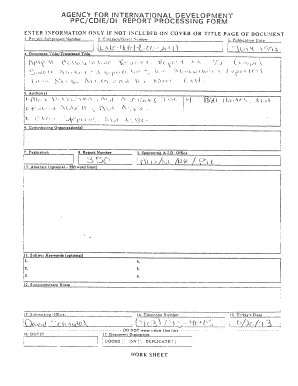
Get Ppc/cdie/di Report Processing Form V - Usaid - Pdf Usaid
How it works
-
Open form follow the instructions
-
Easily sign the form with your finger
-
Send filled & signed form or save
How to use or fill out the PPC/CDIE/DI REPORT PROCESSING FORM V - USAID - Pdf Usaid online
The PPC/CDIE/DI Report Processing Form V, created by USAID, is essential for documenting and processing reports within the agency. This guide offers step-by-step instructions to fill out the form specifically for online submissions, ensuring you provide accurate and complete information.
Follow the steps to efficiently fill out the PPC/CDIE/DI Report Processing Form V.
- Click ‘Get Form’ button to obtain the form and open it in your online editor.
- Enter the assignment number in the designated field. This number is key for identifying the specific project related to your submission.
- Input the contract/grant number. This should match the official documentation associated with the project.
- Specify the publication date of your report. Use the format MM/DD/YYYY to ensure clarity.
- Fill in the document title or translated title. This helps in accurately identifying the contents of the report.
- Provide the author's name or names. Ensure you follow the correct formatting for inclusion.
- List the contributing organization(s) for your report. This establishes partnerships involved in the project.
- Indicate the pagination. This refers to the total number of pages in your document.
- Input the report number, if applicable. This assists in tracking and referencing.
- Write the abstract, keeping it within the 250-word limit. This provides a summary of your report.
- Enter subject keywords. These assist in categorizing and indexing the report effectively.
- Add any supplementary notes that may provide additional context to your report.
- Complete the submission official information section accurately to ensure proper processing.
- Enter your telephone number. This is crucial for any follow-up needed regarding your submission.
- Fill out today’s date to indicate when the form is being submitted.
- Lastly, review all entries for accuracy and completeness before submission.
- Once all fields are completed, you can save changes, download, print, or share the form as needed.
Start filling out your PPC/CDIE/DI Report Processing Form V online today to ensure swift processing of your submission.
Industry-leading security and compliance
US Legal Forms protects your data by complying with industry-specific security standards.
-
In businnes since 199725+ years providing professional legal documents.
-
Accredited businessGuarantees that a business meets BBB accreditation standards in the US and Canada.
-
Secured by BraintreeValidated Level 1 PCI DSS compliant payment gateway that accepts most major credit and debit card brands from across the globe.


