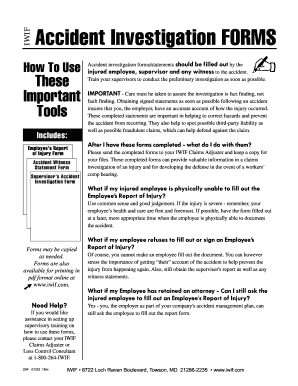
Get Iwif Accident Investigation Forms 2003-2026
How it works
-
Open form follow the instructions
-
Easily sign the form with your finger
-
Send filled & signed form or save
How to fill out the IWIF Accident Investigation Forms online
Filling out the IWIF Accident Investigation Forms online is an important step in documenting workplace incidents. This guide provides clear instructions on how to accurately complete each section of the forms, ensuring that all necessary information is collected for effective accident management.
Follow the steps to successfully complete the IWIF Accident Investigation Forms
- Click the ‘Get Form’ button to obtain the IWIF Accident Investigation Forms and open them in an editable format.
- Begin with the Employee's Report of Injury Form. Start by filling in the injured employee's name, date of birth, and contact information. Document the classification and how long the person has been employed at the organization.
- Record the location and date of the accident, along with the time it occurred. In the section designated for the description of the accident, provide a detailed account of how the incident happened, incorporating events leading up to it.
- Detail the specific bodily injuries sustained, making sure to mention the affected body parts, and offer recommendations on how such accidents can be prevented in the future.
- Include the name of the supervisor overseeing the incident and their contact number. Identify any witnesses present during the accident and attach their statements as necessary.
- In the Accident Witness Statement Form, the witness should complete their name, job title, and address. They will also need to provide a detailed account of the accident, describe any injuries observed, and suggest preventative measures.
- For the Supervisor's Accident Investigation Form, the supervisor should document the specifics of the injury, including the location, time, and the names of those involved. They need to analyze the contributing factors to the incident and suggest corrective actions.
- After completing all necessary forms, ensure that copies are made for your records. Save changes to the forms, then download, print, or share them as needed.
Start completing your IWIF Accident Investigation Forms online today to ensure accurate documentation and effective accident management.
In general, you cannot lose your job solely due to a workplace injury, as laws protect employees in such cases. However, various factors may influence employment status, including the nature of your job and the company's policies. If you have concerns, it's wise to consult an expert or refer to IWIF Accident Investigation Forms for guidance on reporting your incident appropriately.
Industry-leading security and compliance
-
In businnes since 199725+ years providing professional legal documents.
-
Accredited businessGuarantees that a business meets BBB accreditation standards in the US and Canada.
-
Secured by BraintreeValidated Level 1 PCI DSS compliant payment gateway that accepts most major credit and debit card brands from across the globe.


