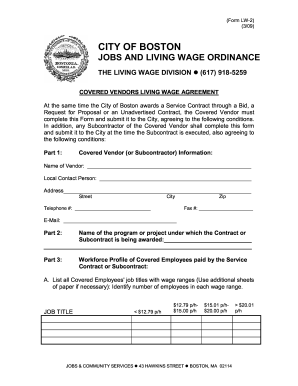
Get Ma Lw-2 2009-2026
How it works
-
Open form follow the instructions
-
Easily sign the form with your finger
-
Send filled & signed form or save
How to fill out the MA LW-2 online
The MA LW-2 form is essential for vendors engaging in service contracts with the City of Boston. This guide will provide clear and supportive instructions on completing the form online, ensuring accuracy and compliance.
Follow the steps to fill out the MA LW-2 accurately
- Press the ‘Get Form’ button to access the form and open it in your preferred online editor.
- Begin with Part 1, where you will fill in the information for the Covered Vendor or Subcontractor. Include the name of the vendor, local contact person, address, city, telephone number, fax number, and email.
- In Part 2, indicate the name of the program or project under which the contract or subcontract is awarded.
- Move to Part 3, which focuses on the workforce profile of covered employees. List each job title alongside corresponding wage ranges and indicate the number of employees in each category. Additionally, provide the total number of covered employees, the number of Boston residents, minorities, and women.
- Part 4 requires detailed responses regarding past efforts and future goals. Describe your hiring practices for low and moderate income Boston residents, training initiatives for covered employees, and the potential for job advancement and raises.
- In Part 5, list any service subcontracts awarded or planned using funds from the service contract. Include the subcontractor's name, address, and the amount of the subcontract.
- Finally, complete Part 6 by having an authorized owner, officer, or manager sign the statement. Ensure the date and position with the Covered Vendor are also included.
- Once you have completed all sections, ensure to save changes, download, print, or share the form as necessary.
Complete your MA LW-2 form online today to ensure compliance with the City of Boston's requirements.
Players can expect XCOM 2: War of the Chosen to take anywhere from 25 to 50 hours to complete, depending on gameplay style and exploration. This expansion offers a more narrative-driven experience, with intricate story arcs and diverse missions. In contrast to MA LW-2, it provides varied challenges that can extend playtime for those who wish to delve into all its features. Engaging fully with the content can lead to an even longer immersive experience.
Industry-leading security and compliance
-
In businnes since 199725+ years providing professional legal documents.
-
Accredited businessGuarantees that a business meets BBB accreditation standards in the US and Canada.
-
Secured by BraintreeValidated Level 1 PCI DSS compliant payment gateway that accepts most major credit and debit card brands from across the globe.


