Loading
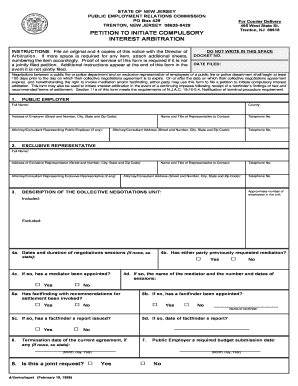
Get Petition To Initiate Compulsory ... - State Of New Jersey - State Nj
How it works
-
Open form follow the instructions
-
Easily sign the form with your finger
-
Send filled & signed form or save
How to fill out the petition to initiate compulsory interest arbitration - State of New Jersey online
Filing the petition to initiate compulsory interest arbitration in New Jersey is a structured process that requires careful attention to detail. This guide will help users navigate the form, ensuring they understand each section and can complete it accurately, even with limited legal experience.
Follow the steps to complete the petition effectively.
- Press the ‘Get Form’ button to access the petition to initiate compulsory interest arbitration form. This will open the document for you to begin filling out.
- Begin by entering the public employer's information. Provide the full name, county, street address, city, state, and zip code. If there is an attorney or consultant representing the public employer, include their details as well.
- Next, provide the name and title of the representative to contact along with their telephone number and address, if applicable.
- In the section for the exclusive representative, fill in the full name and address, including street, city, state, and zip code. Include details of any attorney or consultant representing the exclusive representative.
- Again, provide the contact representative's name and title, along with their telephone number and address, if necessary.
- Describe the collective negotiations unit by including the approximate number of employees, clearly stating who is included and excluded.
- Indicate the dates and duration of negotiation sessions. If there have been none, simply state so.
- If mediation has previously been requested, indicate yes or no, and provide details about the mediator and the dates of the sessions if applicable.
- If fact-finding has been invoked, provide details about the factfinder and any reports that may have been issued.
- State the termination date of the current agreement, if known.
- Enter the public employer’s budget submission date.
- Indicate whether this is a joint request by selecting yes or no.
- Clearly identify the issues in dispute, categorizing them as economic or non-economic.
- If there are any disputes regarding the negotiability of the unresolved issues, list them, and indicate if a petition for scope of negotiations determination has been filed.
- Select the appropriate options regarding whether the parties have agreed upon a terminal arbitration procedure and provide necessary information.
- Complete the certification section with the necessary signatures and dates, ensuring that proof of service of this form is provided if the petition is not a joint one.
- Finally, once all sections are filled out accurately, save your changes, download, print, or share the completed form as needed.
Start the process of completing your petition online today to ensure a smooth filing experience.
Industry-leading security and compliance
US Legal Forms protects your data by complying with industry-specific security standards.
-
In businnes since 199725+ years providing professional legal documents.
-
Accredited businessGuarantees that a business meets BBB accreditation standards in the US and Canada.
-
Secured by BraintreeValidated Level 1 PCI DSS compliant payment gateway that accepts most major credit and debit card brands from across the globe.


