Loading
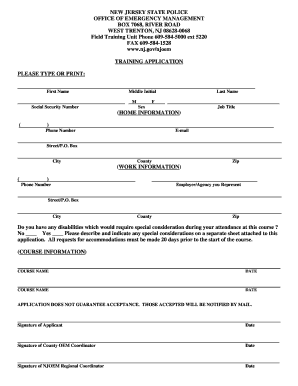
Get Office Of Emergency Management - State Nj
How it works
-
Open form follow the instructions
-
Easily sign the form with your finger
-
Send filled & signed form or save
How to fill out the OFFICE OF EMERGENCY MANAGEMENT - State NJ online
Filling out the OFFICE OF EMERGENCY MANAGEMENT form is an essential step for those seeking to participate in training courses. This guide provides clear and detailed instructions to help you complete the form accurately and efficiently.
Follow the steps to effectively complete the training application.
- Click ‘Get Form’ button to obtain the training application form and access it in an editable format.
- Begin by entering your first name, middle initial, and last name in the appropriate fields. Make sure to type your names clearly as they will be used for identification.
- Provide your social security number for verification purposes. Ensure that you enter this information accurately.
- Indicate your sex by selecting the correct option provided on the form.
- Fill in your job title to clarify your professional role.
- Under 'Home Information', input your home phone number and email address for communication purposes.
- Complete your home address information by providing your street/P.O. Box, city, county, and zip code.
- In the 'Work Information' section, provide your work phone number, the name of the employer or agency you represent, and their address details.
- Answer the question regarding any disabilities that may require special consideration. If applicable, provide details on a separate sheet attached to your application.
- Fill in the course information by listing the course name and date for each training session you are applying for.
- Review the form for accuracy. Remember that submission of the application does not guarantee acceptance, and notifications will be sent by mail.
- Complete the form by signing it and providing the date, along with the necessary signatures from the county OEM coordinator and NJOEM regional coordinator.
- Save your changes, then download, print, or share the completed application form as needed.
Complete your documents online today to ensure your application is processed smoothly.
Coordinating response recovery activities among multiple participating agencies and jurisdictions. Constantly monitoring incident status and maintaining situational awareness. Responding to complex incidents. Coordinating available resources to be mobilized in times of disaster.
Industry-leading security and compliance
US Legal Forms protects your data by complying with industry-specific security standards.
-
In businnes since 199725+ years providing professional legal documents.
-
Accredited businessGuarantees that a business meets BBB accreditation standards in the US and Canada.
-
Secured by BraintreeValidated Level 1 PCI DSS compliant payment gateway that accepts most major credit and debit card brands from across the globe.


