Loading
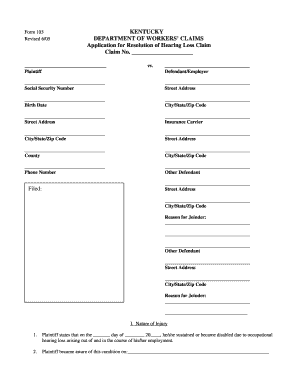
Get Ky Form 103 2005-2026
How it works
-
Open form follow the instructions
-
Easily sign the form with your finger
-
Send filled & signed form or save
How to fill out the KY Form 103 online
Filling out the KY Form 103 is an essential step in the process of applying for the resolution of a hearing loss claim. This guide provides clear, step-by-step instructions to assist you in completing the form accurately and efficiently, ensuring that you have the necessary information to support your claim.
Follow the steps to successfully fill out the KY Form 103 online.
- Click ‘Get Form’ button to obtain the form and open it in the document editor.
- Complete the claim number section by entering the assigned claim number.
- Fill in the names of the plaintiff and the defendant/employer, making sure to include all necessary details such as addresses and Social Security numbers.
- Provide the plaintiff's birth date and complete the contact information fields including the street address and phone number.
- In Section I: Nature of Injury, describe the date of the injury, how the plaintiff became aware of their condition, and the details of exposure to occupational hearing loss.
- Complete the Personal Data section by providing information about the last school attended, highest grade completed, and any degrees or certifications.
- In the Employment Data section, detail the work performed at the time of occupation disease, the physical requirements of the job, and the weekly wage.
- Indicate whether the plaintiff has returned to work, if they are currently exposed to occupational noise, and if they are alleging a violation of a safety rule.
- Sign the form at the designated place, including the date it is signed, and prepare for notarization.
- Attach all necessary documentation such as medical reports and proof of wages before submitting the form.
Complete your documents online to streamline your claims process.
To fill out a KY title transfer, begin with the KY Form 103. You need to provide essential information about the vehicle, including its identification number, make, and model. Both the seller and buyer must sign the form, confirming the transaction. For clarity and efficiency, consider utilizing resources from the uslegalforms platform to help navigate the requirements.
Industry-leading security and compliance
US Legal Forms protects your data by complying with industry-specific security standards.
-
In businnes since 199725+ years providing professional legal documents.
-
Accredited businessGuarantees that a business meets BBB accreditation standards in the US and Canada.
-
Secured by BraintreeValidated Level 1 PCI DSS compliant payment gateway that accepts most major credit and debit card brands from across the globe.


