Loading
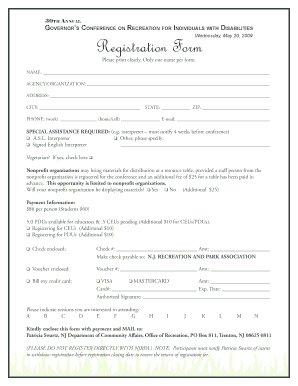
Get Registration Form - State Nj
How it works
-
Open form follow the instructions
-
Easily sign the form with your finger
-
Send filled & signed form or save
How to fill out the Registration Form - State Nj online
Filling out the Registration Form for the State Nj conference is an essential step for those wishing to attend. This guide provides a clear, step-by-step approach to completing the form effectively and accurately.
Follow the steps to complete the registration form online.
- Press the ‘Get Form’ button to access the registration form and load it in your browser.
- Begin filling in your personal details. In the ‘NAME’ field, write your full name clearly.
- Next, enter your ‘AGENCY/ORGANIZATION’ in the corresponding field, if applicable.
- Fill out your complete ‘ADDRESS’ including street address and any apartment number.
- Insert your ‘CITY’ in the relevant section.
- Provide your contact ‘PHONE’ number — ensure you include both work and home/cell numbers, as prompted.
- Select your ‘STATE’ from the dropdown list provided.
- Enter your ‘ZIP’ code accurately.
- Include your email address in the ‘E-mail’ section for further communication.
- Indicate any ‘SPECIAL ASSISTANCE REQUIRED’ by checking the appropriate box; specify further if needed.
- If you require vegetarian meals, check the box marked ‘Vegetarian?’
- If you are part of a nonprofit organization wishing to display materials, select ‘Yes’ or ‘No’ and specify the additional fee if applicable.
- Provide the required payment information, ensuring to select your payment method and complete the necessary details.
- Indicate the sessions you are interested in attending by marking the corresponding letters (A to N).
- Review your form carefully for accuracy and completeness.
- Once all sections are filled out and verified, save your changes, download the form, print it, and send it along with your payment to the address provided.
Complete your registration form online today to secure your spot at the conference!
This document is a valid registration, by law, which can be printed out, saved, or downloaded for display as an electronic image on devices such as a smartphone, tablet, or computer.
Industry-leading security and compliance
US Legal Forms protects your data by complying with industry-specific security standards.
-
In businnes since 199725+ years providing professional legal documents.
-
Accredited businessGuarantees that a business meets BBB accreditation standards in the US and Canada.
-
Secured by BraintreeValidated Level 1 PCI DSS compliant payment gateway that accepts most major credit and debit card brands from across the globe.


