Loading
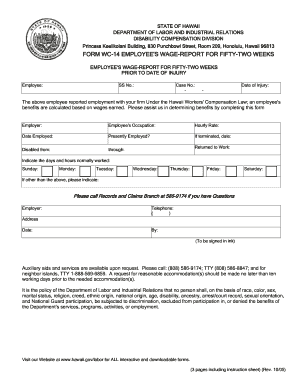
Get Hi Instruction Sheet For Form Wc-14 2005-2025
How it works
-
Open form follow the instructions
-
Easily sign the form with your finger
-
Send filled & signed form or save
How to fill out the HI Instruction Sheet for Form WC-14 online
Filling out the HI Instruction Sheet for Form WC-14 online is an essential step for individuals navigating the workers' compensation process in Hawaii. This guide aims to provide clear, step-by-step instructions to help you accurately complete the form and ensure timely submission.
Follow the steps to effectively fill out the HI Instruction Sheet for Form WC-14.
- Press the ‘Get Form’ button to access the form and open it in your preferred digital editor.
- Begin by entering the employee's full name in the designated field labeled 'Employee:'. This information is crucial for identifying the individual for whom the wage report is being completed.
- Next, provide the employee's Social Security number in the field marked 'SS No.:'. Ensure that this is entered accurately to avoid any issues with processing.
- In the 'Case No.' field, input the relevant case number associated with the worker's compensation claim. This number is essential for tracking the claim.
- Indicate the 'Date of Injury:' in the specified field. This date should reflect when the incident that led to the claim occurred.
- Fill out the employer's name in the 'Employer:' section. It is important for establishing the relationship between the employee and employer.
- Specify the employee's occupation in the 'Employee's Occupation:' field. Accurate job titles help in assessing wage benefits.
- Enter the 'Hourly Rate:' for the employee's compensation. This figure should reflect the standard pay rate without overtime or additional compensation.
- Record the 'Date Employed:' to note when the employee started working for the employer.
- Indicate whether the employee is currently employed by selecting 'Presently Employed?' and providing the relevant dates if terminated.
- Document the disability duration from 'Disabled from:' to 'through:', along with the 'Returned to Work:' date where applicable.
- Outline the normal working schedule by specifying the days and hours in the provided fields. If working hours differ, indicate them clearly.
- At the end of the form, ensure that the employer's telephone number and address are correctly filled in.
- Finally, sign and date the form, ensuring it is completed accurately before submission. This signature confirms the authenticity of the entries.
- Once all sections are filled, save the changes to the document. You can then download, print, or share the form as needed.
Complete your documents online to ensure a smooth and efficient filing process.
Filling out a disciplinary form requires careful attention to detail. Start by providing your information and explaining the underlying issues. Utilizing resources like the HI Instruction Sheet for Form WC-14 can enhance your understanding and ensure that you meet all necessary requirements.
Industry-leading security and compliance
US Legal Forms protects your data by complying with industry-specific security standards.
-
In businnes since 199725+ years providing professional legal documents.
-
Accredited businessGuarantees that a business meets BBB accreditation standards in the US and Canada.
-
Secured by BraintreeValidated Level 1 PCI DSS compliant payment gateway that accepts most major credit and debit card brands from across the globe.


