Loading
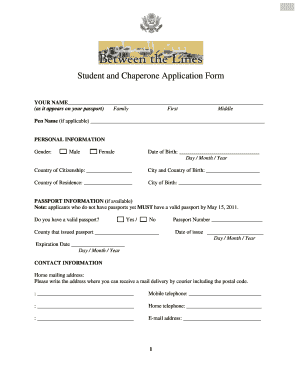
Get Student And Chaperone Application Form - Photos State
How it works
-
Open form follow the instructions
-
Easily sign the form with your finger
-
Send filled & signed form or save
How to fill out the Student And Chaperone Application Form - Photos State online
This guide provides clear and concise instructions for completing the Student And Chaperone Application Form - Photos State online. By following these steps, users can ensure that they accurately fill out the form, minimizing the chance of errors.
Follow the steps to successfully complete your application online.
- Click ‘Get Form’ button to obtain the form and open it for editing online.
- Begin by entering your name as it appears on your passport. Fill in your family name, first name, and middle name if applicable. Include any pen name if relevant.
- Provide personal information including your gender and date of birth. Ensure the date is in the format Day/Month/Year. Specify your country of citizenship and city and country of birth.
- Complete the passport information section. Indicate whether you have a valid passport and provide details such as the issuing country, passport number, date of issue, and expiration date.
- Fill out contact information by providing your home mailing address, mobile and home telephone numbers, and your email address.
- Input your academic or professional information. List your current school or employer name, job or profession, and your work address and contact details.
- Assess your English proficiency by checking the appropriate options for speaking, reading, and writing skills.
- Document any previous travel experiences, including to the United States. Ensure you specify travel dates and purpose for each trip.
- List any honors or awards received, or indicate 'None' if not applicable.
- Describe your writing activities, including any workshops or conferences attended, or state 'None' if not applicable.
- Select applicable writing genres from the provided list.
- List original publications, including titles, genres, and English translations, or write 'None' if not applicable.
- Provide summaries of any translated works, particularly those translated into English.
- Detail the works submitted with the application, including both Arabic and English titles and descriptions.
- Complete the statement of purpose section: provide a paragraph for students and a short essay for chaperones regarding your goals and interests.
- Read and agree to the disclaimer, sign your name, and include the date.
- Once completed, save the form. You can then download, print, or share it as necessary. Make sure to email it to the specified address.
Prepare and submit your documents online to ensure a smooth application process.
What is a Volunteer vs a Chaperone? Volunteers are under the direct supervision of a certificated employee (e.g. volunteering in the classroom, helping with special programs). Volunteers DO NOT require fingerprinting. Chaperones are not supervised by a certificated employee (e.g. field trips).
Industry-leading security and compliance
US Legal Forms protects your data by complying with industry-specific security standards.
-
In businnes since 199725+ years providing professional legal documents.
-
Accredited businessGuarantees that a business meets BBB accreditation standards in the US and Canada.
-
Secured by BraintreeValidated Level 1 PCI DSS compliant payment gateway that accepts most major credit and debit card brands from across the globe.


