Loading
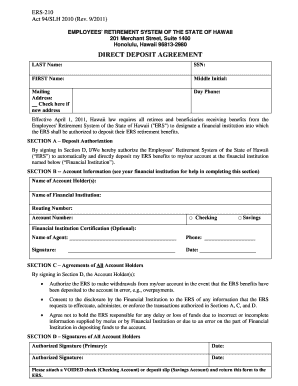
Get Hi Ers-210 2011-2025
How it works
-
Open form follow the instructions
-
Easily sign the form with your finger
-
Send filled & signed form or save
How to fill out the HI ERS-210 online
The HI ERS-210 form is essential for retirees and beneficiaries of the Employees' Retirement System of the State of Hawaii to facilitate direct deposit of retirement benefits. This guide offers clear, step-by-step instructions to ensure a smooth completion of the form online.
Follow the steps to complete the HI ERS-210 online form:
- Click ‘Get Form’ button to obtain the form and open it in the editor.
- In Section A – Deposit Authorization, read the provided information and ensure you understand your rights and responsibilities regarding the direct deposit.
- In Section B – Account Information, fill in your name as the Account Holder and provide the Financial Institution’s name. Enter the Routing Number and Account Number. If you're unsure, seek assistance from a representative at your financial institution.
- In Section C – Agreements of All Account Holders, review the agreements and ensure they are understood. All account holders must agree to these terms.
- In Section D – Signatures of All Account Holders, have the primary account holder (the retiree or beneficiary) sign and date the form. If it is a joint account, ensure all account holders sign. Use an additional sheet for additional signatures if needed.
- Attach a VOIDED check for a checking account or a deposit slip for a savings account, and review your entries for accuracy.
- Once all sections are completed, save your changes, and you can download or print the form for submission.
Complete your HI ERS-210 form online today to ensure timely processing of your retirement benefits.
When considering retirement in Hawaii, the Big Island is often seen as the most affordable option. It offers lower housing costs compared to other islands while still providing access to the unique beauty of Hawaii. Utilizing platforms like uslegalforms can assist you in understanding the legal aspects of moving and settling in Hawaii.
Industry-leading security and compliance
US Legal Forms protects your data by complying with industry-specific security standards.
-
In businnes since 199725+ years providing professional legal documents.
-
Accredited businessGuarantees that a business meets BBB accreditation standards in the US and Canada.
-
Secured by BraintreeValidated Level 1 PCI DSS compliant payment gateway that accepts most major credit and debit card brands from across the globe.


