Loading
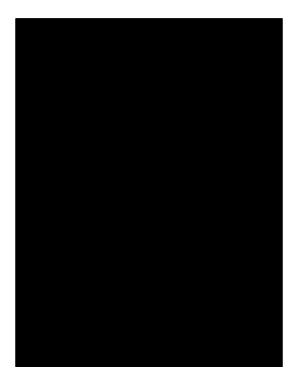
Get Ga Wc-r1catee 2011
How it works
-
Open form follow the instructions
-
Easily sign the form with your finger
-
Send filled & signed form or save
How to fill out the GA WC-R1CATEE online
Filling out the GA WC-R1CATEE form is an essential step for employees seeking catastrophic designation under Georgia's workers' compensation system. This guide will provide clear and concise instructions on how to complete the form while ensuring all necessary information is accurately captured.
Follow the steps to successfully complete the form.
- Click the ‘Get Form’ button to access the GA WC-R1CATEE online and open it for editing.
- Begin by entering your identifying information in Section 1. Fill in your last name, first name, middle initial, Social Security number or Board tracking number, date of injury, occupation, county of injury, and birthdate. Ensure each field is accurately completed to avoid delays.
- In Section 2, specify the catastrophic rehabilitation supplier you are requesting. Use their full name, and remember that this supplier cannot begin services until the Board issues an Administrative Decision.
- Proceed to Section 3 to provide your educational level, work history for the past 15 years, and the physical requirements for each job. Attach a statement from your authorized treating physician that assesses your work ability, dated within one year prior to mailing this form.
- Complete Section 4, the Certificate of Service. In this section, certify that you have sent copies of this form to all relevant parties, including their names, addresses, and email addresses. Ensure all required information is provided.
- If you need to file an objection, follow the instructions in Section 5. Ensure any objections are submitted on the required form within the 20-day timeframe, and a completed Certificate of Service must accompany your submission.
- Once you have completed all sections and reviewed your information for accuracy, save your changes. You may then download, print, or share the form as necessary.
Complete your GA WC-R1CATEE form online today to ensure timely processing of your catastrophic designation request.
Get form
Experience a faster way to fill out and sign forms on the web. Access the most extensive library of templates available.
The WC-1 form is a necessary document used to report workplace injuries in Georgia. This form captures critical information about the injury and initiates the workers' compensation claim process. Completing the form accurately and referencing the GA WC-R1CATEE can significantly affect the outcome of your claim and access to benefits.
Get This Form Now!
Use professional pre-built templates to fill in and sign documents online faster. Get access to thousands of forms.
Industry-leading security and compliance
US Legal Forms protects your data by complying with industry-specific security standards.
-
In businnes since 199725+ years providing professional legal documents.
-
Accredited businessGuarantees that a business meets BBB accreditation standards in the US and Canada.
-
Secured by BraintreeValidated Level 1 PCI DSS compliant payment gateway that accepts most major credit and debit card brands from across the globe.


