Loading
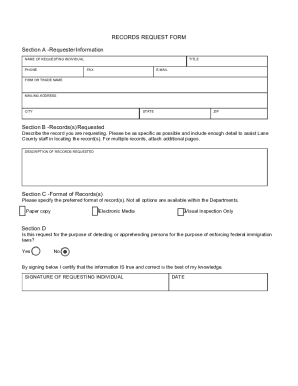
Get Or Records Request Form - Lane County 2021-2025
How it works
-
Open form follow the instructions
-
Easily sign the form with your finger
-
Send filled & signed form or save
How to use or fill out the OR Records Request Form - Lane County online
This guide provides you with clear and comprehensive instructions on how to effectively complete the OR Records Request Form for Lane County online. Whether you are familiar with legal documents or new to this process, the following steps will ensure your submission is accurate and efficient.
Follow the steps to complete the form accurately.
- Click the ‘Get Form’ button to access the OR Records Request Form. This will allow you to open the necessary document in an editor for your convenience.
- In Section A, provide your requestor information. Fill out the fields for your name, phone number, title, fax number, email address, firm or trade name, and mailing address, including city, state, and ZIP code. This information ensures that the County can contact you regarding your request.
- Navigate to Section B and describe the records you are requesting. Be as specific as possible to help Lane County staff locate the records efficiently. If you are requesting multiple records, attach additional pages if necessary.
- In Section C, specify your preferred format for receiving the requested records. Choices may include a paper copy, electronic media, or visual inspection only. Note that not all options may be available based on departmental capabilities.
- Proceed to Section D, where you will answer whether your request is for the purpose of detecting or apprehending persons for enforcing federal immigration laws. Select 'Yes' or 'No' accordingly.
- Finally, sign and date the form in the designated area to certify that the information you provided is true and correct to the best of your knowledge.
- After completing the form, save your changes. You can also download a copy for your records, print it for mailing, or share it digitally as needed.
Start filling out the OR Records Request Form online to efficiently submit your request for public records.
Go to Home, and select Show all nonprinting characters. Select the section break and then press Delete.
Industry-leading security and compliance
US Legal Forms protects your data by complying with industry-specific security standards.
-
In businnes since 199725+ years providing professional legal documents.
-
Accredited businessGuarantees that a business meets BBB accreditation standards in the US and Canada.
-
Secured by BraintreeValidated Level 1 PCI DSS compliant payment gateway that accepts most major credit and debit card brands from across the globe.


