Loading
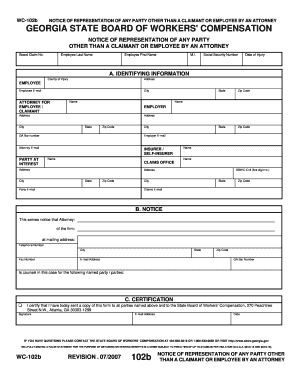
Get Ga Wc-102b 2007
How it works
-
Open form follow the instructions
-
Easily sign the form with your finger
-
Send filled & signed form or save
How to fill out the GA WC-102b online
This guide provides clear instructions on how to accurately complete the GA WC-102b form online. It is essential for attorneys representing parties other than the claimant or employee to follow these steps for proper filing.
Follow the steps to fill out the GA WC-102b online effectively.
- Press the ‘Get Form’ button to obtain the GA WC-102b form and open it in your preferred editor.
- Fill in the board claim number at the top of the form, ensuring it is accurate to facilitate easy reference.
- Enter the employee's last name, first name, and middle initial in the designated fields.
- Provide the employee's social security number and the date of injury in the appropriate sections.
- In section A, identify the county of injury and the employee's address, including city, state, and zip code.
- Complete the attorney’s section by entering their name, state bar number, and email address.
- Fill in the employer’s details including name, address, city, state, and zip code.
- Provide the relevant information for the insurer or self-insurer, adding their name and address as required.
- Complete the claims office details, ensuring all fields are filled with accurate contact information.
- In section B, fill the attorney's information, including firm name, mailing address, telephone number, fax number, and email.
- For section C, the attorney must certify by signing the form, entering their email address and date.
- Once all fields are completed, you can save changes, download, print, or share the completed form as needed.
Complete the GA WC-102b form online today to ensure efficient processing of your representation.
Get form
Experience a faster way to fill out and sign forms on the web. Access the most extensive library of templates available.
In Georgia, you typically have one year from the date of your injury to file a lawsuit for work-related injuries. However, if you intend to pursue a workers' compensation claim, it is advisable to file sooner. The GA WC-102b form helps establish your valid claim and alerts the appropriate parties. Being proactive can significantly impact the success of your case.
Get This Form Now!
Use professional pre-built templates to fill in and sign documents online faster. Get access to thousands of forms.
Industry-leading security and compliance
US Legal Forms protects your data by complying with industry-specific security standards.
-
In businnes since 199725+ years providing professional legal documents.
-
Accredited businessGuarantees that a business meets BBB accreditation standards in the US and Canada.
-
Secured by BraintreeValidated Level 1 PCI DSS compliant payment gateway that accepts most major credit and debit card brands from across the globe.


