Loading
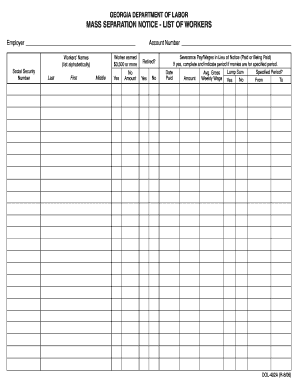
Get Ga Dol Dol-402a 2006-2025
How it works
-
Open form follow the instructions
-
Easily sign the form with your finger
-
Send filled & signed form or save
How to fill out the GA DoL DOL-402A online
Filling out the GA DoL DOL-402A form is an important step for employers notifying the Georgia Department of Labor about mass separations. This guide provides a clear and concise process to help you complete the form accurately and efficiently online.
Follow the steps to fill out the GA DoL DOL-402A form with ease.
- Click the ‘Get Form’ button to obtain the form and open it in the online editor.
- Begin filling out the employer section by providing the account number associated with your business. This is a crucial identifier within Department of Labor records.
- Start listing the workers impacted by the mass separation. Ensure that you record their names in alphabetical order for ease of reference.
- Input each worker's Social Security number, ensuring accuracy to avoid processing issues.
- For each worker, indicate whether they earned $3,500 or more. Select 'Yes' or 'No' accordingly and enter the respective amount if applicable.
- Next, indicate if the worker has retired by selecting 'Yes' or 'No.' This information is vital for the Department of Labor's records.
- If the worker received severance pay or wages in lieu of notice, complete this section. You must specify if these payments are lump sum or for a specified period. Include the relevant dates and average gross amount paid per week.
- Review all entries for accuracy, ensuring there are no typographical errors or omissions.
- Finally, save your changes, and choose to download, print, or share the completed form as necessary.
Complete your GA DoL DOL-402A form online today for a smooth filing experience.
Filing a wage garnishment in Georgia involves obtaining a court order based on an outstanding debt. Once you have this order, you can present it to your employer for enforcement. It’s important to follow the correct legal procedures to avoid any complications. Consider using uslegalforms for straightforward templates to simplify this process.
Industry-leading security and compliance
US Legal Forms protects your data by complying with industry-specific security standards.
-
In businnes since 199725+ years providing professional legal documents.
-
Accredited businessGuarantees that a business meets BBB accreditation standards in the US and Canada.
-
Secured by BraintreeValidated Level 1 PCI DSS compliant payment gateway that accepts most major credit and debit card brands from across the globe.


