Loading
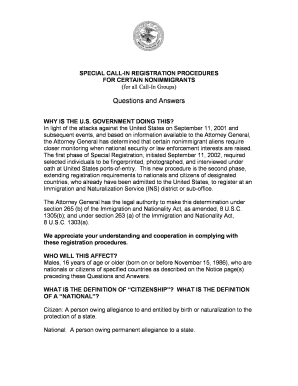
Get Questions And Answers - Ice
How it works
-
Open form follow the instructions
-
Easily sign the form with your finger
-
Send filled & signed form or save
How to fill out the Questions and Answers - ICE online
This guide provides a comprehensive overview of how to effectively fill out the Questions and Answers - ICE form online. It aims to assist users, regardless of their legal experience, in navigating the necessary sections and requirements with clarity and confidence.
Follow the steps to successfully complete the Questions and Answers - ICE form online.
- Click ‘Get Form’ button to obtain the form and open it in the required editor.
- Read through the introductory section of the form which outlines the purpose and scope of the registration procedures.
- Identify which Call-In Group applies to your situation by reviewing the criteria for eligibility outlined in the form.
- Enter your personal information, including your name, date of birth, nationality, and any relevant immigration status. Ensure that all details are accurate and current.
- Follow the instructions provided in each section carefully, especially those related to documentation requirements, such as proof of residence and identification.
- After completing all sections of the form, review your entries for any errors or omissions to ensure everything is correct.
- Once you are confident that all information is complete, save your changes. You may then download, print, or share the completed form as necessary.
Complete your Documents online and ensure you meet all registration requirements.
Related links form
Personal ice breaker questions ❖ What's the best piece of advice you have ever been given? ❖ If you had to teach a class on one thing, what would you teach? ❖ If you could eliminate one thing from your daily routine, what would it be and why? ❖ Would you rather be the funniest or smartest person in the room?
Industry-leading security and compliance
US Legal Forms protects your data by complying with industry-specific security standards.
-
In businnes since 199725+ years providing professional legal documents.
-
Accredited businessGuarantees that a business meets BBB accreditation standards in the US and Canada.
-
Secured by BraintreeValidated Level 1 PCI DSS compliant payment gateway that accepts most major credit and debit card brands from across the globe.


