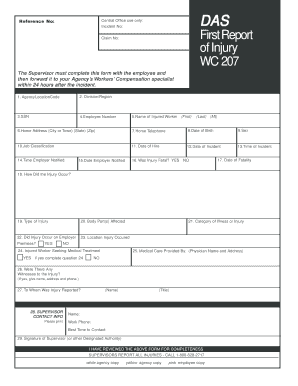
Get Ct Das Wc 207
How it works
-
Open form follow the instructions
-
Easily sign the form with your finger
-
Send filled & signed form or save
How to fill out the CT DAS WC 207 online
The CT DAS WC 207 is a critical form used for reporting workplace injuries. Completing this form accurately and promptly is essential for ensuring that the injured worker receives the necessary support and benefits. This guide will provide you with step-by-step instructions on how to navigate the online version of the form effectively.
Follow the steps to complete the CT DAS WC 207 online.
- Click ‘Get Form’ button to obtain the form and open it in the editor.
- Begin by entering the Agency Location Code in the designated field to identify your workplace.
- Next, select the appropriate Division or Region from the provided options.
- Enter the employee's Social Security Number (SSN) in the specified field.
- Input the employee number assigned to the individual involved in the incident.
- Provide the injured worker's full name, including first name, last name, and middle initial.
- Fill in the home address details, including city or town, state, and ZIP code.
- Enter the home telephone number of the injured worker.
- Specify the date of birth of the injured worker.
- Select the sex of the injured worker from the available options.
- Provide the job classification of the worker at the time of the injury.
- Record the date when the worker was hired.
- Specify the date of the incident on which the injury occurred.
- Enter the time of the incident, noting when the injury took place.
- Indicate the time the employer was notified of the injury.
- Answer whether the injury was fatal by selecting 'YES' or 'NO.'
- If applicable, record the date of fatality.
- Describe how the injury occurred in the provided space to give context.
- Identify the type of injury sustained by the worker.
- Specify the body part(s) affected by the injury.
- Choose the category of illness or injury from the listed options.
- Indicate whether the injury occurred on employer premises by selecting 'YES' or 'NO.'
- If the injured worker is seeking medical treatment, answer 'YES' and provide details in the following question.
- Record the name and address of the medical care provider, if applicable.
- If there were witnesses to the injury, provide their names, addresses, and phone numbers.
- Specify to whom the injury was reported, including details like name and title.
- Fill out the supervisor's name, title, work phone number, and the best time to be contacted.
- The supervisor or designated authority must sign the form to confirm its completeness.
- Once you have completed all fields, save your changes, then you can download, print, or share the form as needed.
Complete the CT DAS WC 207 online today to ensure timely reporting and support.
The racial balance law in Connecticut aims to create equitable education within public schools by addressing racial diversity. While it is not directly related to workers' compensation, understanding various laws strengthens your knowledge base. If you need legal advice on CT DAS WC 207 or related issues, resources like uslegalforms can assist you.
Industry-leading security and compliance
-
In businnes since 199725+ years providing professional legal documents.
-
Accredited businessGuarantees that a business meets BBB accreditation standards in the US and Canada.
-
Secured by BraintreeValidated Level 1 PCI DSS compliant payment gateway that accepts most major credit and debit card brands from across the globe.


