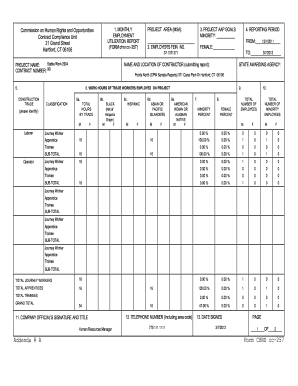
Get Ct Chro Cc-257 2012-2026
How it works
-
Open form follow the instructions
-
Easily sign the form with your finger
-
Send filled & signed form or save
How to fill out the CT CHRO cc-257 online
The CT CHRO cc-257 is a vital Monthly Employment Utilization Report required for contractors to ensure compliance with state regulations. This guide provides a step-by-step approach to completing the form online with clarity and precision.
Follow the steps to successfully complete the CT CHRO cc-257 online.
- Press the ‘Get Form’ button to access the CT CHRO cc-257 document and open it for editing.
- Begin by entering the project area (Metropolitan Statistical Area) in the specified field. This indicates the geographical area related to the project.
- Fill in the employer's Federal Employer Identification Number (FEIN) in the designated section to ensure proper identification.
- Provide the name and location of the contractor submitting the report, including full address details for accuracy.
- Indicate the state awarding agency that is responsible for the project. This information is essential for tracking and accountability.
- Complete the work hours of trade workers employed on the project. Specify the total hours worked by each trade, entering detailed information in the respective fields.
- Record the classification of workers by filling out the sections for minority status. Input the number of minority employees and categorize them by gender (male/female) for each trade.
- Review the reported data, ensuring that the total number of minority and female employees is accurately reflected, calculating their respective percentages.
- The final step is to sign the form with the official's name and title, include a phone number for any inquiries, and the date of submission.
- Upon completing the form, you can save your changes, download a copy for your records, print the document, or share it with the necessary parties.
Complete your CT CHRO cc-257 online today to ensure compliance!
In legal terms, CHRO stands for the Connecticut Commission on Human Rights and Opportunities. This commission plays a vital role in addressing discrimination cases and promoting equal access to rights. Understanding the CHRO's mission is essential for individuals dealing with issues related to employment or housing discrimination, particularly when utilizing the CT CHRO cc-257 process. With resources like UsLegalForms, navigating legal requirements becomes easier and more straightforward.
Industry-leading security and compliance
-
In businnes since 199725+ years providing professional legal documents.
-
Accredited businessGuarantees that a business meets BBB accreditation standards in the US and Canada.
-
Secured by BraintreeValidated Level 1 PCI DSS compliant payment gateway that accepts most major credit and debit card brands from across the globe.


