Loading
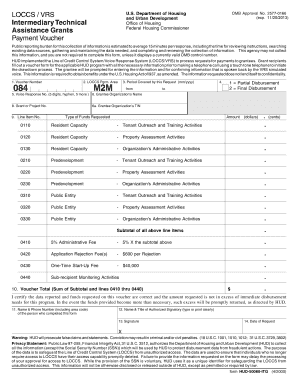
Get M2m 084 - Hud
How it works
-
Open form follow the instructions
-
Easily sign the form with your finger
-
Send filled & signed form or save
How to fill out the M2M 084 - HUD online
Filling out the M2M 084 - HUD form online is a straightforward process that can be completed efficiently with the right guidance. This comprehensive guide will walk you through each section of the form to ensure you provide accurate information as required by the U.S. Department of Housing and Urban Development.
Follow the steps to successfully complete the M2M 084 - HUD online.
- Click ‘Get Form’ button to obtain the form and launch it in your editor of choice.
- Begin by entering the voucher number in the first field, which is essential for tracking your payment request.
- In the second field, specify the LOCCS program area related to your grant.
- For the period covered by the request, enter the start and end dates in the format mm/yyyy.
- Indicate whether this is a partial or final disbursement by selecting '1' for partial or '2' for final.
- Provide your Voice Response Number, which consists of 5 digits, followed by a hyphen and another 5 digits.
- Enter the name of your grantee organization in the appropriate field.
- Fill in the payee organization's name, which is required for processing the voucher.
- Input the grant or project number associated with your funding.
- Enter the Tax Identification Number (TIN) for both the grantee and payee organizations in the respective fields.
- Fill out the relevant line items based on your activities; specify the type of funds requested and the amount for each line item.
- Calculate the subtotal of all line items and enter this amount.
- If applicable, include any administrative fees, rejection fees, start-up fees, or sub-recipient monitoring activities.
- Calculate the voucher total by summing up the subtotal and any additional fees specified.
- Verify the accuracy of the data reported and confirm that the amount requested reflects your immediate disbursement needs.
- Complete the contact information for the person who filled out the form, including their name and phone number.
- Signify the authorization by typing or printing the name and title of the authorized signatory.
- Ensure that the signatory provides their signature and the date of the request.
- Once all fields are complete and verified, save your changes, and you may choose to download, print, or share the filled form.
Start filling out your M2M 084 - HUD online today and streamline your payment request process.
Industry-leading security and compliance
US Legal Forms protects your data by complying with industry-specific security standards.
-
In businnes since 199725+ years providing professional legal documents.
-
Accredited businessGuarantees that a business meets BBB accreditation standards in the US and Canada.
-
Secured by BraintreeValidated Level 1 PCI DSS compliant payment gateway that accepts most major credit and debit card brands from across the globe.


