Loading
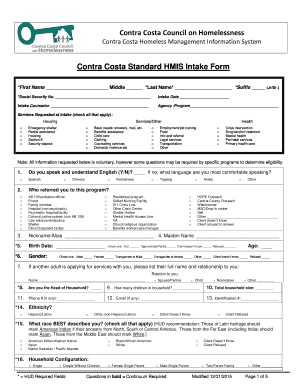
Get Ca Standardized Hmis Intake Form 2015-2025
How it works
-
Open form follow the instructions
-
Easily sign the form with your finger
-
Send filled & signed form or save
How to fill out the CA Standardized HMIS Intake Form online
Filling out the CA Standardized HMIS Intake Form is an essential step for individuals seeking assistance through various programs. This guide provides a clear, step-by-step approach to help users accurately complete this form online, ensuring that all necessary information is provided for effective support.
Follow the steps to accurately complete the CA Standardized HMIS Intake Form online.
- Click ‘Get Form’ button to access the CA Standardized HMIS Intake Form and open it in the appropriate editor.
- Begin with the personal information section. Fill in the first name, middle initial (if applicable), last name, and suffix (if any). Ensure that your social security number and intake date are correctly entered.
- Provide details about the intake counselor and the agency or program associated with your application.
- Proceed to the 'Services Requested at Intake' section. Check all applicable options such as housing services, emergency shelter, basic needs, benefits assistance, health services, and others.
- Respond to the voluntary information questions, including language preference, referral source, and the nickname or alias if applicable.
- Move on to the demographic section. Fill in birth date, gender, ethnicity, and race by selecting the appropriate options from the provided list.
- Indicate your household configuration and whether you are the head of household. Include any dependents residing with you.
- Complete the living situation information, including your last night's living situation, length of that situation, and housing status at program entry.
- Answer questions regarding health and disability information, including self-care ability, any disabling conditions, and medical coverage.
- Continue with sections on income and employment. State your employment status, income received in the last 30 days, and any public assistance details.
- Finish filling out the education section, dependents information, and criminal history if applicable.
- Review all information for accuracy, then you can save changes, download, print, or share the completed form as needed.
Complete your documents online to ensure access to essential services.
How to Create a Client Intake Form Fundamental Contact and Company Information. ... A Description of What the Client Makes or Does. ... The Challenges the Client Currently Faces. ... The Client's Goals. ... Budget Information. ... Competitors. ... Room for Any Information or Questions That Might Not Have Been Covered.
Industry-leading security and compliance
US Legal Forms protects your data by complying with industry-specific security standards.
-
In businnes since 199725+ years providing professional legal documents.
-
Accredited businessGuarantees that a business meets BBB accreditation standards in the US and Canada.
-
Secured by BraintreeValidated Level 1 PCI DSS compliant payment gateway that accepts most major credit and debit card brands from across the globe.


