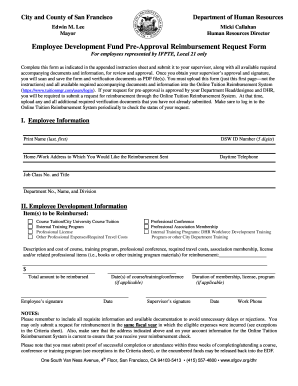
Get Ca Employee Development Fund Pre-approval Reimbursement Request Form
How it works
-
Open form follow the instructions
-
Easily sign the form with your finger
-
Send filled & signed form or save
How to fill out the CA Employee Development Fund Pre-Approval Reimbursement Request Form online
Completing the CA Employee Development Fund Pre-Approval Reimbursement Request Form online is a straightforward process designed to streamline your reimbursement request. This guide provides clear instructions to help you navigate each section of the form effectively and ensure that your request is processed smoothly.
Follow the steps to successfully complete your reimbursement request form online.
- Press the ‘Get Form’ button to obtain the form and open it in your document editor.
- Fill in Section I 'Employee Information'. This includes your full name, DSW ID number, and contact details. Ensure that the address provided is where you would like your reimbursement to be sent.
- Complete Section II 'Employee Development Information'. List all items for which you are seeking reimbursement, including course tuition, professional licenses, and other associated expenses. Provide a description and associated costs.
- Sign and date the form where indicated in the 'Employee’s signature' section and ensure that your supervisor signs and dates the form as well.
- Once you have obtained the necessary approvals, scan and save the completed form and all accompanying documents as PDF files.
- Upload the saved documents into the designated online system for submission. Ensure that you follow the instructions carefully to avoid any delays.
- After submission, periodically log in to the online system to check the status of your request and provide any additional information if requested.
Complete your CA Employee Development Fund Pre-Approval Reimbursement Request Form online today!
Submitting receipts to ramp involves using the CA Employee Development Fund Pre-Approval Reimbursement Request Form. Make sure to gather all relevant receipts that support your expenses and attach them to the form. After completing the form and attaching your receipts, submit everything according to the instructions provided for the best results.
Industry-leading security and compliance
-
In businnes since 199725+ years providing professional legal documents.
-
Accredited businessGuarantees that a business meets BBB accreditation standards in the US and Canada.
-
Secured by BraintreeValidated Level 1 PCI DSS compliant payment gateway that accepts most major credit and debit card brands from across the globe.


