Loading
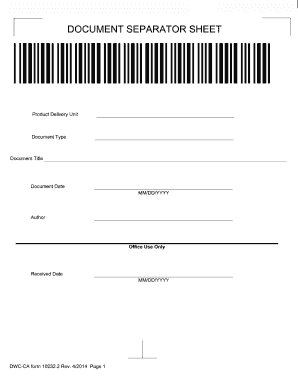
Get Ca Dwc Form 10232.2 2014
How it works
-
Open form follow the instructions
-
Easily sign the form with your finger
-
Send filled & signed form or save
How to fill out the CA DWC Form 10232.2 online
Filling out the CA DWC Form 10232.2 online can help streamline your reporting process. This guide provides clear, step-by-step instructions to assist users in navigating the form with ease and confidence.
Follow the steps to complete the CA DWC Form 10232.2 online effectively.
- To begin, use the ‘Get Form’ button to access the form and open it in your digital environment.
- Carefully read the introductory information on the form to ensure you understand its purpose and requirements.
- Start by entering your personal information in the designated fields, including your name, address, and contact details.
- Provide the information related to your case, including the date of injury and relevant medical details.
- Fill out the section related to your employer's information, ensuring all employer details are accurate and complete.
- Review the sections that ask for information regarding your benefits and any documentation needed to support your claims.
- Check all the information you have entered for accuracy before moving to the next section.
- Once all sections are completed, look for options to save your work, download, print, or share the form according to your needs.
Start filling out your CA DWC Form 10232.2 online today!
Get form
Experience a faster way to fill out and sign forms on the web. Access the most extensive library of templates available.
Related links form
To file a California corporate disclosure statement online, you usually need to access your business's official state portal. The process typically requires you to complete the necessary forms and submit them electronically. It is crucial to have all the required information handy to ensure a smooth filing. Resources like the CA DWC Form 10232.2 can provide guidance on related topics.
Get This Form Now!
Use professional pre-built templates to fill in and sign documents online faster. Get access to thousands of forms.
Industry-leading security and compliance
US Legal Forms protects your data by complying with industry-specific security standards.
-
In businnes since 199725+ years providing professional legal documents.
-
Accredited businessGuarantees that a business meets BBB accreditation standards in the US and Canada.
-
Secured by BraintreeValidated Level 1 PCI DSS compliant payment gateway that accepts most major credit and debit card brands from across the globe.


