Loading
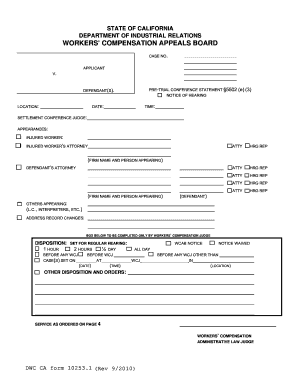
Get Ca Dwc 10253.1 2010-2025
How it works
-
Open form follow the instructions
-
Easily sign the form with your finger
-
Send filled & signed form or save
How to fill out the CA DWC 10253.1 online
Filling out the CA DWC 10253.1 form is an essential step in the workers' compensation process in California. This guide provides clear and supportive instructions on how to complete the form online, ensuring accurate and efficient submission.
Follow the steps to complete the CA DWC 10253.1 form online.
- Click the ‘Get Form’ button to access the CA DWC 10253.1 form and open it in your preferred editing tool.
- Begin by entering the case number at the top of the form. This number is critical for tracking your case through the workers' compensation system.
- Fill in the names of the applicant (injured worker) and the defendant (employer or insurance company) in the designated sections.
- Indicate the date and time of the pre-trial conference, as well as the name of the settlement conference judge responsible for the case.
- Provide details regarding the appearances, including the names and roles of the injured worker, their attorney, and the defendant's attorney.
- In the stipulations section, confirm the employment details of the injured worker, including the dates of employment, the injury circumstances, and particulars about the workers’ compensation insurance carrier.
- Address any other stipulations regarding medical treatment and attorney fees. Be thorough and accurate in your descriptions.
- List the key issues related to the case in the issues section. Ensure to document all pertinent claims regarding employment, insurance coverage, and treatment.
- Review all entries to confirm accuracy and completeness. Properly sign and date the form where required.
- Once completed, save your changes, and you can choose to download, print, or share the completed form as necessary.
Complete your CA DWC 10253.1 form online today to ensure timely processing of your workers' compensation case.
The common abbreviation for workers' compensation is WC. This term frequently appears in various legal documents and discussions in the field. Understanding this abbreviation can help you navigate conversations relating to claims and benefits effectively. For comprehensive resources on workers’ compensation, exploring the uslegalforms platform can provide valuable insights.
Industry-leading security and compliance
US Legal Forms protects your data by complying with industry-specific security standards.
-
In businnes since 199725+ years providing professional legal documents.
-
Accredited businessGuarantees that a business meets BBB accreditation standards in the US and Canada.
-
Secured by BraintreeValidated Level 1 PCI DSS compliant payment gateway that accepts most major credit and debit card brands from across the globe.


