Loading
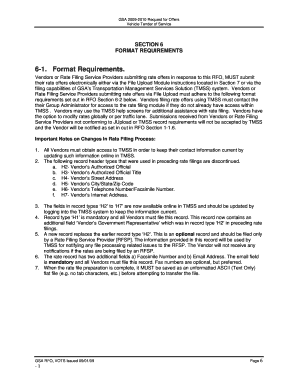
Get Vtos Section 6.doc. Vtos Section6 - Gsa
How it works
-
Open form follow the instructions
-
Easily sign the form with your finger
-
Send filled & signed form or save
How to use or fill out the VTOS Section 6.doc. VTOS Section6 - Gsa online
This guide provides a comprehensive overview of how to fill out the VTOS Section 6 document for the GSA online. By following the steps outlined below, users will be equipped to successfully complete and submit their rate offers.
Follow the steps to effectively fill out the VTOS Section 6 form online.
- Click ‘Get Form’ button to obtain the form and open it for editing in your preferred program.
- Review the format requirements detailed in Section 6-1. Ensure to submit your rate offers electronically, adhering to specified formats.
- Begin completing the header records as outlined in Section 6-2. Enter the Record ID, SCAC, Vendor Name, Effective Date, Taxpayer Identification Number, and DUNS Number. Make sure to include separators between records and fill the mandatory fields appropriately.
- If applicable, fill out the optional Header Information of Rate Filing Service Provider. This includes the RFSP Code, RFSP’s Name, RFSP’s Phone Number, and Email Address.
- Proceed to fill out the Rate Record section. Start with the Tender Identifier and follow with the Vendor Tender Number, Agency ID, Origin, and Destination details. Use proper formatting with commas where indicated.
- Continue to complete all classified vehicle pricing records, ensuring each vehicle class is filled with the correct pricing as per Item 1-3 of the Vehicle Tender of Service.
- Once all fields are filled, remember to save the file as an unformatted ASCII flat file, ensuring no tab characters are present.
- After your file is ready, upload the document using the specified filing capabilities indicated in the VTOS instructions or submit via TMSS if applicable.
- Finalize your submission by verifying all entries are complete and accurate. Users can then save changes, download, print, or share the completed form, as necessary.
Get started now by completing your VTOS Section 6 form online to ensure timely submissions.
Industry-leading security and compliance
US Legal Forms protects your data by complying with industry-specific security standards.
-
In businnes since 199725+ years providing professional legal documents.
-
Accredited businessGuarantees that a business meets BBB accreditation standards in the US and Canada.
-
Secured by BraintreeValidated Level 1 PCI DSS compliant payment gateway that accepts most major credit and debit card brands from across the globe.


