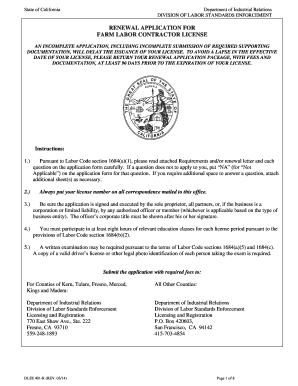
Get Ca Dlse 401-r 2014-2025
How it works
-
Open form follow the instructions
-
Easily sign the form with your finger
-
Send filled & signed form or save
How to fill out the CA DLSE 401-R online
This guide provides clear and comprehensive instructions for completing the California Division of Labor Standards Enforcement (CA DLSE) 401-R renewal application for a farm labor contractor license online. Whether you are a seasoned applicant or a first-time user, following these steps will help you navigate the application process smoothly.
Follow the steps to complete your application successfully.
- Click the ‘Get Form’ button to access the CA DLSE 401-R form and open it for editing.
- Begin by entering the name of the sole proprietor or legal entity applying for a license in the first field. Ensure that the correct legal name is used as it appears on legal documentation.
- If applicable, indicate your Doing Business As (DBA) name in the second section. This is important for identification purposes.
- Input your physical business address in the next field, providing the complete address including the number, street, city, county, state, and zip code.
- Fill out the home address, ensuring that it does not include a P.O. Box.
- Provide a preferred email address in the designated area so that the DLSE can communicate effectively with you.
- List your preferred mailing address if it differs from your business address.
- Enter your total number of employees as requested in the subsequent field.
- Fill out sections for your license number and federal registration certificate number, if applicable, as they are crucial for verifying your status.
- Provide your total gross annual revenue in the indicated section.
- Complete the type of ownership section by checking the appropriate box that describes your business structure, whether it is a sole proprietorship, partnership, corporation, or limited liability company.
- Answer the subsequent personnel change questions, confirming whether there have been any changes since your last application, and provide the necessary documentation if applicable.
- In the certifications section, read through the statements carefully, acknowledging your compliance, and sign as required. Make sure to provide the necessary signatures from the sole proprietor, partners, or authorized officers.
- Once all fields are completed thoroughly, review your entries for accuracy.
- After ensuring all information is correct, you can save your changes, download a copy for your records, and print the form as necessary.
- Finally, submit your completed application online, including all required fees and documentation, to ensure it is processed without delay.
Start filling out your CA DLSE 401-R application online today to ensure a smooth renewal process.
Related links form
To obtain a contractor's license in California without prior experience, you typically need to demonstrate some form of related skill or competency. You may also take certain courses or work under a licensed contractor to gain essential knowledge. Uslegalforms offers resources to help you navigate this process more effectively. Additionally, understanding the CA DLSE 401-R can guide you through compliance issues that may arise as you launch your contracting journey.
Industry-leading security and compliance
-
In businnes since 199725+ years providing professional legal documents.
-
Accredited businessGuarantees that a business meets BBB accreditation standards in the US and Canada.
-
Secured by BraintreeValidated Level 1 PCI DSS compliant payment gateway that accepts most major credit and debit card brands from across the globe.


