Loading
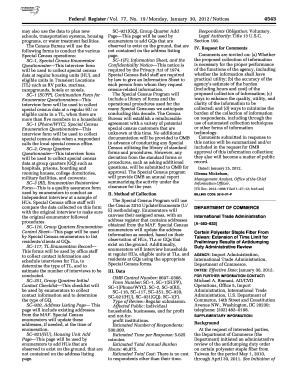
Get May Also Use The Data To Plan New - Gpo
How it works
-
Open form follow the instructions
-
Easily sign the form with your finger
-
Send filled & signed form or save
How to use or fill out the May Also Use The Data To Plan New - Gpo online
This guide outlines the steps required to fill out the May Also Use The Data To Plan New - Gpo form online. It offers detailed instructions for each section and field of the form, ensuring that users can complete it accurately and efficiently.
Follow the steps to fill out the form correctly.
- Press the ‘Get Form’ button to obtain the form and open it in your chosen editor.
- Review the introductory section of the form. Ensure you understand the purpose and requirements of the data collection.
- Fill in the required fields with accurate information. Start with basic demographic data, as this is often crucial for processing.
- If applicable, provide additional details as requested in the specified sections of the form. Ensure all information pertains directly to your situation.
- Double-check your entries for any errors or omissions. Accurate data is essential for the integrity of the information collected.
- After reviewing, you can save the changes made to the form. Look for the save option available in your editor.
- Once saved, you can download, print, or share the completed form as needed.
Complete your documents online to ensure timely processing and access to necessary resources.
The GPMC features built-in copy and import operations. The copy feature allows you to copy existing GPOs from one domain to another. The import operation allows you to create backup copies of GPOs in one domain and import them into another domain.
Industry-leading security and compliance
US Legal Forms protects your data by complying with industry-specific security standards.
-
In businnes since 199725+ years providing professional legal documents.
-
Accredited businessGuarantees that a business meets BBB accreditation standards in the US and Canada.
-
Secured by BraintreeValidated Level 1 PCI DSS compliant payment gateway that accepts most major credit and debit card brands from across the globe.


