Loading
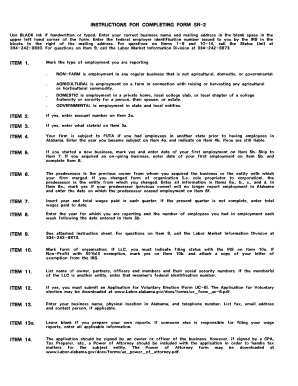
Get Al Instructions For Completing Form Sr-2
How it works
-
Open form follow the instructions
-
Easily sign the form with your finger
-
Send filled & signed form or save
How to fill out the AL instructions for completing form SR-2 online
Completing the AL Instructions for Form SR-2 online can be straightforward with the right guidance. This step-by-step guide will help users navigate through each section, ensuring accurate completion of the form to meet all requirements.
Follow the steps to successfully complete the form online.
- Press the ‘Get Form’ button to access the form and open it for editing.
- In the upper left corner, enter your correct business name and mailing address.
- In the blocks to the right of the mailing address, enter your federal employer identification number issued by the IRS.
- For Items 1-8 and 10-14, you may contact the Status Unit at 334-242-8830 if you have questions. For Item 9, reach out to the Labor Market Information Division at 334-242-8873.
- For Item 1, mark the type of employment you are reporting: Non-farm, Agricultural, Domestic, or Governmental.
- If applicable, enter the account number on Item 2a.
- If you have employees in another state prior to Alabama, list those states on Item 3a.
- For Item 4, enter the year you became subject to FUTA and indicate your ongoing liability.
- If you are starting a new business, mark yes for Item 5 and enter your first employment date on Item 5b. If acquiring an existing business, complete Items 5b and 6.
- For Item 6, provide information about the predecessor business and whether they will cease to report employment in Alabama.
- In Item 7, enter the total wages paid each quarter and the number of employees you had on a weekly basis.
- For Item 10, mark your form of organization and provide additional information if applicable.
- List the names and social security numbers of owners, partners, and members in Item 11.
- If applicable, indicate the need to submit an Application for Voluntary Election in Item 12.
- In Item 13, provide your business name, physical location in Alabama, and contact details.
- If someone else is responsible for your wage reports, enter their information in Item 13a.
- For Item 14, ensure the application is signed by an owner or officer, and include a Power of Attorney if signed by another professional.
- Finally, save your changes, download, print, or share the completed form as necessary.
Complete your documentation online today to ensure compliance and accuracy.
The unemployment rate in business refers to the percentage of unemployed individuals actively seeking work within a specific economic sector. It provides insights into market health and workforce availability. Staying informed about trends in this rate is helpful for business leaders, and the AL Instructions for Completing Form SR-2 can assist in navigating employment reporting and compliance.
Industry-leading security and compliance
US Legal Forms protects your data by complying with industry-specific security standards.
-
In businnes since 199725+ years providing professional legal documents.
-
Accredited businessGuarantees that a business meets BBB accreditation standards in the US and Canada.
-
Secured by BraintreeValidated Level 1 PCI DSS compliant payment gateway that accepts most major credit and debit card brands from across the globe.


