Loading
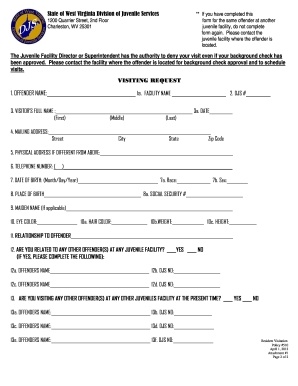
Get Wv Djs Visiting Request 2012-2026
How it works
-
Open form follow the instructions
-
Easily sign the form with your finger
-
Send filled & signed form or save
How to fill out the WV DJS Visiting Request online
This guide provides a comprehensive overview of how to fill out the WV DJS Visiting Request form online. It is designed to assist users in completing each section accurately and efficiently, ensuring a smooth submission process.
Follow the steps to complete the visiting request form online.
- Click ‘Get Form’ button to access the visiting request form and open it in your preferred editor.
- Begin with Section 1 by entering the offender's name, followed by the name of the facility where they are located. Also, include the DJS number associated with the offender.
- In Section 3, provide the full name of the visitor, ensuring to include the first, middle, and last names, along with the date of the request.
- Complete Section 4 by filling out the mailing address, including street, city, state, and zip code.
- If your physical address differs from the mailing address, complete Section 5 with the correct physical address.
- In Section 6, enter a valid telephone number for the visitor to be reached.
- Provide the date of birth of the visitor in Section 7, alongside the race and sex fields in Sections 7a and 7b.
- Fill in Section 8 with the place of birth and the social security number in Section 8a.
- If applicable, use Section 9 to supply the maiden name of the visitor.
- Complete Sections 10 through 10c by entering the eye color, hair color, weight, and height of the visitor.
- In Section 11, describe the relationship to the offender.
- Respond to Section 12 by noting if the visitor is related to any other offender(s) at juvenile facilities and provide the necessary details if the answer is yes.
- Section 13 pertains to visiting other offenders; check yes or no and fill in any relevant information if applicable.
- In Section 14, indicate any current indictment events and provide explanations if necessary.
- Section 15 requires disclosure of any felony convictions, including relevant details of the conviction in Section 15a.
- Section 16 asks about any victimization regarding the offender. Provide circumstances if the visitor is a victim.
- Respond to Section 17 regarding probation or parole status and give further explanations if applicable.
- If applicable, complete Section 18 regarding children under the age of 18 who may be visiting, ensuring to meet proof requirements.
- Finally, in Section 19, certify the accuracy of the information provided by signing and dating the form.
- Once all sections are completed, you can save your changes, download the form, print it, or share it as needed.
Complete your WV DJS Visiting Request online today for a smooth visitation experience.
The West Virginia Division of Corrections and Rehabilitation (DCR) is headed by a commissioner who oversees correctional services in the state. It is important to check the official DCR website for the latest information regarding the current commissioner and their initiatives. Staying informed can be beneficial for understanding policies related to the WV DJS Visiting Request.
Industry-leading security and compliance
US Legal Forms protects your data by complying with industry-specific security standards.
-
In businnes since 199725+ years providing professional legal documents.
-
Accredited businessGuarantees that a business meets BBB accreditation standards in the US and Canada.
-
Secured by BraintreeValidated Level 1 PCI DSS compliant payment gateway that accepts most major credit and debit card brands from across the globe.


