Loading
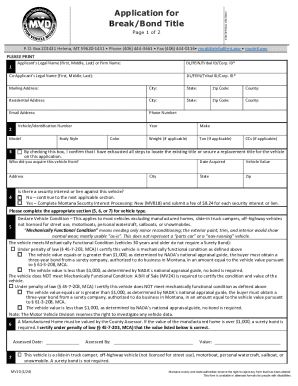
Get Mt Mv10 2024-2026
How it works
-
Open form follow the instructions
-
Easily sign the form with your finger
-
Send filled & signed form or save
How to fill out the MT MV10 online
The MT MV10 form is essential for individuals seeking a break or bond title in Montana. This guide will walk you through each section of the form, providing comprehensive instructions for completing it online.
Follow the steps to complete the MT MV10 online accurately.
- Click 'Get Form' button to access the MT MV10 and open it in the editing interface.
- Enter the applicant’s legal name or firm name in the designated field. Please ensure that you include your Driver License Number, Federal Employer Identification Number, Tribal ID, or Corporate ID as applicable.
- If applicable, provide the co-applicant's legal name along with their corresponding identification number. This information is vital for any joint ownership declarations.
- Fill in your mailing address, including city, state, zip code, and county. This information should reflect where you wish to receive any correspondence related to this application.
- Provide your residential address, ensuring all details match your identification records for accuracy and consistency.
- Enter your email address and phone number for further communication about your application.
- Complete the vehicle information section by entering the Vehicle Identification Number (VIN), model, body style, color, year, make, weight (if applicable), and tonnage. This information is essential for the processing of your title application.
- Confirm whether you have exhausted all steps to locate the existing title or secure a replacement title for the vehicle by checking the corresponding box.
- Provide information about the previous owner, including their name and address, and the date you acquired the vehicle. This information assists in verifying ownership.
- Indicate if there is a security interest or lien against the vehicle. If 'Yes', complete the Montana Security Interest Processing: New form (MV81B) and include the required fee.
- Choose the applicable section for vehicle condition. Depending on the condition stated, certain requirements around bonds and bills of sale may apply.
- If applicable, provide information regarding the assessment of a manufactured home, ensuring a surety bond is in place if required.
- Certify the accuracy of all statements made on the form by signing in the provided section. Ensure that the signature is legally binding.
- For notarization, the signing should occur in the presence of a notary who will complete their part emphasizing the authenticity of your signature.
- Once all sections are completed, save your changes. You may then download, print, or share the form as needed for submission.
Start filling out your MT MV10 online today to secure your vehicle title.
Does a bill of sale have to be notarized in Montana? Yes. There is a space on the official bill of sale (form MV24) for a notary. Both the buyer and the seller must sign in the presence of a notary.
Industry-leading security and compliance
US Legal Forms protects your data by complying with industry-specific security standards.
-
In businnes since 199725+ years providing professional legal documents.
-
Accredited businessGuarantees that a business meets BBB accreditation standards in the US and Canada.
-
Secured by BraintreeValidated Level 1 PCI DSS compliant payment gateway that accepts most major credit and debit card brands from across the globe.


