Loading
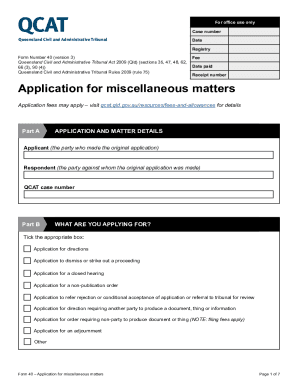
Get Au Qcat Form 40 2021-2026
How it works
-
Open form follow the instructions
-
Easily sign the form with your finger
-
Send filled & signed form or save
How to fill out the AU QCAT Form 40 online
Filling out the AU QCAT Form 40 is an important step for individuals seeking to make miscellaneous applications to the Queensland Civil and Administrative Tribunal. This guide provides clear, step-by-step instructions tailored for users with varying levels of experience.
Follow the steps to complete your application successfully.
- Click the ‘Get Form’ button to access the form and open it in your preferred editor.
- In Part A, input the application and matter details. Specify your information as the applicant and the details of the respondent. Be sure to include the QCAT case number if available.
- Proceed to Part B and indicate the reason for your application by ticking the appropriate box. Options include directions, dismissals, closed hearings, and more.
- In Part C, outline the specific details of what you seek from the tribunal. This section includes questions regarding the nature of your application. Provide clear reasons and any pertinent details as instructed. Use numbered paragraphs for clarity.
- Complete the checklist that confirms you have answered all questions, provided the correct number of copies, paid necessary fees, and are ready to proceed with your application.
- Sign and date the application form, ensuring all applicants have done so if there are multiple applicants.
- Finally, save your changes, and download or print the completed form for your records and to submit to the tribunal.
Complete your AU QCAT Form 40 online today and ensure your application is submitted accurately.
Copying Conditional Formatting to Another Cell Click on the cell that has the conditional formatting you want to copy. Click Home > Format Painter. To paste the conditional formatting, drag the paintbrush across the cells or ranges of cells you want to format.
Industry-leading security and compliance
US Legal Forms protects your data by complying with industry-specific security standards.
-
In businnes since 199725+ years providing professional legal documents.
-
Accredited businessGuarantees that a business meets BBB accreditation standards in the US and Canada.
-
Secured by BraintreeValidated Level 1 PCI DSS compliant payment gateway that accepts most major credit and debit card brands from across the globe.


