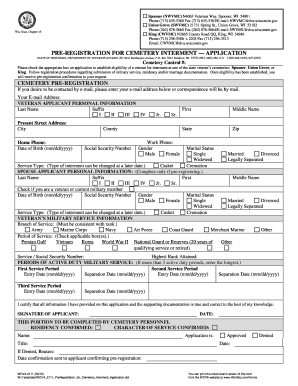
Get Wi Wdva 2111 2015
How it works
-
Open form follow the instructions
-
Easily sign the form with your finger
-
Send filled & signed form or save
How to fill out the WI WDVA 2111 online
The WI WDVA 2111 form is essential for pre-registering for cemetery interment through the Wisconsin Department of Veterans Affairs. This guide will provide clear, step-by-step instructions to assist you in completing the form effectively.
Follow the steps to complete the WI WDVA 2111 form.
- Click the ‘Get Form’ button to access the form and open it in your document editor.
- Locate the cemetery control number section and enter the control number provided, if applicable.
- Check the appropriate box to establish the eligibility of the veteran for interment at one of the designated state veterans' cemeteries: Spooner, Union Grove, or King.
- Provide the veteran applicant's personal information, including last name, first name, middle name, present street address, city, county, state, zip, home phone, work phone, date of birth, social security number, gender, and marital status.
- If pre-registering a spouse, fill in their personal information similarly, ensuring to check if they are a veteran or current military member.
- Input the veteran’s military service information, including the branch of service, periods of service, service/social security number, and highest rank attained.
- For periods of active duty military service, provide details for up to three service periods, including entry and separation dates.
- Review the entire form for accuracy and completeness, acknowledging that all information provided is true and correct to the best of your knowledge.
- Sign and date the application in the designated area.
- Once completed, the user can save changes, download, print, or share the filled-out form as needed.
Complete the WI WDVA 2111 form online today to ensure your pre-registration for cemetery interment.
Get form
To be buried in a VA cemetery, you must meet specific criteria set by the Department of Veterans Affairs, including proof of military service, eligibility based on discharge status, and completion of an application form. Dependents may also be eligible under certain conditions. Familiarizing yourself with these requirements through tools like WI WDVA 2111 can provide crucial assistance in planning for your final resting place.
Get This Form Now!
Industry-leading security and compliance
-
In businnes since 199725+ years providing professional legal documents.
-
Accredited businessGuarantees that a business meets BBB accreditation standards in the US and Canada.
-
Secured by BraintreeValidated Level 1 PCI DSS compliant payment gateway that accepts most major credit and debit card brands from across the globe.


