Loading
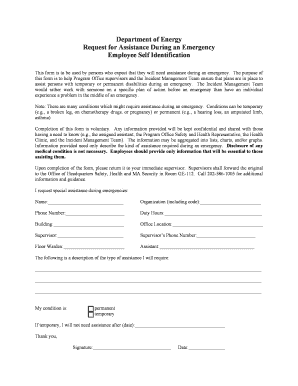
Get Employee Assistance Self-id Form. Request Emergency Assistance Self-id Form-hq
How it works
-
Open form follow the instructions
-
Easily sign the form with your finger
-
Send filled & signed form or save
How to fill out the Employee Assistance Self-ID Form. Request Emergency Assistance Self-ID Form-HQ online
This guide provides a clear and comprehensive overview of how to complete the Employee Assistance Self-ID Form for emergency assistance needs. By following the instructions outlined, users can ensure that the necessary information is accurately submitted to facilitate assistance during emergencies.
Follow the steps to complete the form effectively.
- Press the ‘Get Form’ button to obtain the form and open it in your preferred editor.
- Enter your full name in the designated field to identify yourself clearly.
- Provide your organization name, including any specific codes, ensuring that this information is current and accurate.
- Fill in your phone number to allow for communication in case of emergencies.
- Indicate your duty hours in the respective field to inform the team of your availability.
- Specify the building in which you are located to assist with planning emergency procedures.
- Detail your office location to further help responders reach you quickly.
- Enter your supervisor's name and phone number for quick reference.
- Note the floor warden’s name, who will assist in your area during emergencies.
- In the assistance description field, explain the type of help you will require during an emergency. This field can be filled electronically but may not follow line separation precisely.
- Indicate whether your condition is permanent or temporary by checking the appropriate box.
- If your condition is temporary, specify the date after which you will not need assistance.
- Sign and date the form to confirm that the information provided is accurate and complete.
- Once completed, save your changes and return the form to your immediate supervisor, who will then forward it to the relevant office.
Complete your Employee Assistance Self-ID Form online to ensure your emergency needs are met.
Industry-leading security and compliance
US Legal Forms protects your data by complying with industry-specific security standards.
-
In businnes since 199725+ years providing professional legal documents.
-
Accredited businessGuarantees that a business meets BBB accreditation standards in the US and Canada.
-
Secured by BraintreeValidated Level 1 PCI DSS compliant payment gateway that accepts most major credit and debit card brands from across the globe.


