Loading
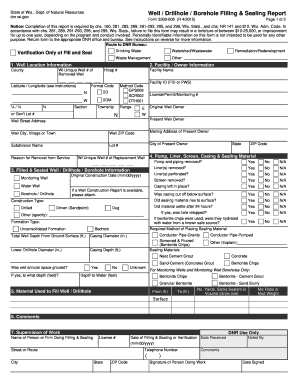
Get Wi Dnr 3300-005 2015-2025
How it works
-
Open form follow the instructions
-
Easily sign the form with your finger
-
Send filled & signed form or save
How to fill out the WI DNR 3300-005 online
This guide provides comprehensive instructions for completing the WI DNR 3300-005 form online. Designed to ensure compliance with state regulations for well filling and sealing, this resource will assist users in navigating the form's various sections and fields effectively.
Follow the steps to complete the WI DNR 3300-005 form online
- Press the ‘Get Form’ button to access the document and open it in the designated online editor.
- In the Well Location Information section, enter the county and the Wisconsin Unique Well Number (WUWN) if available. Additionally, provide latitude and longitude coordinates, selecting a reporting format code.
- Fill in the Facility/Owner Information, including the Facility Name, Facility ID, and the present owner’s details, such as their address and ZIP code.
- Provide information in the Filled & Sealed Well/Drillhole/Borehole Information section by stating the original construction date and the depth to water.
- In the Pump, Liner, Screen, Casing & Sealing Material area, check the relevant boxes regarding the materials used and their statuses.
- For the Material Used to Fill Well/Drillhole section, specify the type of filling material, the depth range, and select the appropriate measurement unit.
- Optionally, add any additional comments that may provide further detail regarding the sealing process.
- Complete the Supervision of Work section by entering the supervising person or firm's name and contact details, along with the date the work was done.
- Finally, review all filled sections, then save changes, download, print, or share the completed form as needed.
Complete your WI DNR 3300-005 form online today!
For questions related to burning permits or regulations, you can reach the Wisconsin DNR at 1-888-936-7463. This number is specifically useful for inquiries about open burning and controlled burns, which are governed by specific guidelines. If you have questions related to the WI DNR 3300-005, the DNR can guide you through the appropriate steps. Make sure to have details ready for a more productive conversation.
Industry-leading security and compliance
US Legal Forms protects your data by complying with industry-specific security standards.
-
In businnes since 199725+ years providing professional legal documents.
-
Accredited businessGuarantees that a business meets BBB accreditation standards in the US and Canada.
-
Secured by BraintreeValidated Level 1 PCI DSS compliant payment gateway that accepts most major credit and debit card brands from across the globe.


