Loading
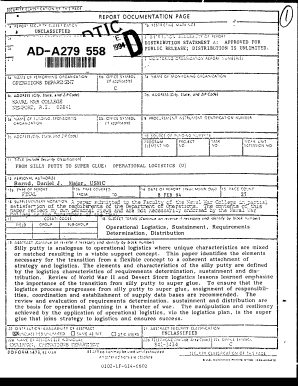
Get Ft Cu'c - Dtic
How it works
-
Open form follow the instructions
-
Easily sign the form with your finger
-
Send filled & signed form or save
How to fill out the Ft Cu'C - Dtic online
Filling out the Ft Cu'C - Dtic form online can seem daunting, but with a systematic approach, it can be completed smoothly. This guide provides a detailed overview of the form components and step-by-step instructions to help users navigate the online submission process effectively.
Follow the steps to successfully complete your Ft Cu'C - Dtic form.
- Use the ‘Get Form’ button to access the Ft Cu'C - Dtic form and open it in the designated online editor.
- Begin by entering your personal information in the designated fields. This may include your name, address, and contact information. Ensure accurate spelling and correct formatting.
- Proceed to fill out the section relating to the purpose of the document. Clearly articulate the specific objectives or reasons for submitting the form, referencing any relevant policies or guidelines if necessary.
- Provide detailed information in the operational logistics section. Break down any logistics requirements, including necessary resources and timelines, to facilitate effective planning and execution.
- Review the historical perspectives provided, reflecting on any lessons learned from past operations. Relate them to the current processes outlined in the form where applicable.
- Complete the conclusions and recommendations section by summarizing your key takeaways and any actionable suggestions. Be sure to align them with the strategic objectives outlined within the form.
- Before finalizing, conduct a thorough review of all entered information for accuracy and completeness. Make any necessary adjustments.
- Once satisfied with your entries, choose to save changes, download, print, or share the completed form as per your requirements.
Complete your Ft Cu'C - Dtic form online today to streamline your document management process.
Use your DoD-issued CAC, PIV card, or ECA to access DTIC's R&E Gateway and its extensive collection of controlled-unclassified DoD technical reports and research projects. Need help signing in or registering? Email DTIC or call 800-225-3842 (select Option 2).
Industry-leading security and compliance
US Legal Forms protects your data by complying with industry-specific security standards.
-
In businnes since 199725+ years providing professional legal documents.
-
Accredited businessGuarantees that a business meets BBB accreditation standards in the US and Canada.
-
Secured by BraintreeValidated Level 1 PCI DSS compliant payment gateway that accepts most major credit and debit card brands from across the globe.


