Loading
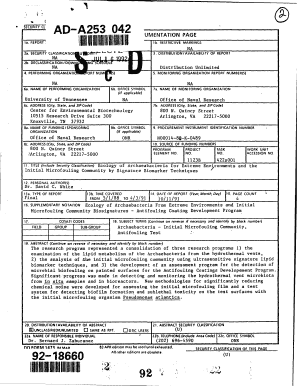
Get Ad-a253 042 - Dtic
How it works
-
Open form follow the instructions
-
Easily sign the form with your finger
-
Send filled & signed form or save
How to fill out the AD-A253 042 - Dtic online
Filling out the AD-A253 042 - Dtic form online can be a straightforward process with the right guidance. This user-friendly guide will walk you through each section of the form to ensure you provide the necessary information accurately.
Follow the steps to complete the AD-A253 042 - Dtic form effectively.
- Press the ‘Get Form’ button to access the AD-A253 042 - Dtic form in your preferred editing environment.
- In section 1, fill in the 'Report security classification' field. Select the appropriate security classification based on the content of your report. Ensure that this aligns with your organization’s policy.
- In section 2, provide the 'Restrictive markings' if applicable. If there are no restrictive markings, indicate 'NA'.
- For section 3, note the 'Distribution/Availability of report'. This section usually requires you to select 'Distribution Unlimited' unless specified otherwise.
- In section 4, input the 'Performing organization report number' and ensure it is accurately represented as per institutional guidelines.
- Complete the fields under 'Name of performing organization', 'Office symbol', and 'Address' with the respective information. This typically includes the organization’s full name, applicable symbols, and mailing address.
- In sections 6b and 6c, fill in the 'Name and address of monitoring organization' only if applicable. Again, ensure accuracy in the details provided.
- Under section 7, include the 'Name of funding/sponsoring organization' and the organization's address. This information is essential for proper attribution of the report.
- For section 9, include the 'Procurement instrument identification number' associated with the funding. This is crucial for tracking the funding source.
- In section 10, document the 'Source of funding numbers' — including program, project, and task numbers as required.
- Complete the title field in section 11, making sure to include any relevant security classification information that applies.
- In section 12, indicate the 'Personal author(s)' of the document clearly by naming individuals along with their credentials.
- For section 14, ensure you accurately record the 'Date of report', formatted as Year, Month, and Day.
- After filling out the sections, review the 'Abstract' provided under section 19 for completeness and ensure the content reflects the key findings and significance of the document.
- Finally, once all fields are completed and reviewed, save your changes, and choose to download, print, or share the form as needed.
Complete your AD-A253 042 - Dtic form online today for a seamless documentation experience.
Related links form
Industry-leading security and compliance
US Legal Forms protects your data by complying with industry-specific security standards.
-
In businnes since 199725+ years providing professional legal documents.
-
Accredited businessGuarantees that a business meets BBB accreditation standards in the US and Canada.
-
Secured by BraintreeValidated Level 1 PCI DSS compliant payment gateway that accepts most major credit and debit card brands from across the globe.


