Loading
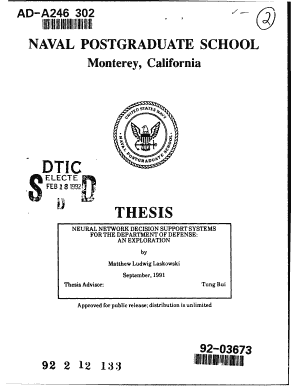
Get Ad-a246 302 - Dtic
How it works
-
Open form follow the instructions
-
Easily sign the form with your finger
-
Send filled & signed form or save
How to use or fill out the AD-A246 302 - Dtic online
Filling out the AD-A246 302 - Dtic online can seem daunting, but with clear instructions, you can complete it efficiently. This guide provides step-by-step guidance tailored to meet the needs of all users, regardless of their experience level.
Follow the steps to complete the AD-A246 302 - Dtic form online.
- Press the ‘Get Form’ button to retrieve the document and access it in an editable format.
- Begin by entering the report security classification in Field 1a. Select the appropriate classification level for your document, such as 'Unclassified' or 'Confidential.'
- In Field 1b, provide any restrictive markings if applicable; otherwise, leave this section blank.
- For Field 2a, indicate the security classification authority. Specify which authority has determined the classification level you've indicated previously.
- Fill out Field 3 regarding the distribution and availability of the report. Commonly, you can mark 'Approved for public release; distribution is unlimited.'
- Complete Fields 4 and 5 with the performing and monitoring organization report numbers if available.
- In Fields 6a, 7a, and 6c, input the names and address of your organization. Ensure these details are accurate to avoid any issues with the document's processing.
- For Field 11, enter the complete title of your report, including the security classification, ensuring it accurately reflects the content.
- In Field 12, list the names of personal authors associated with the report, ensuring all contributors are properly credited.
- Fill out Field 13a with the type of report you are submitting, such as 'Master's Thesis' as specified within the document.
- Record the date of the report in Field 14 by specifying the year, month, and day of completion.
- Finally, review your completed form for accuracy. After thoroughly checking your entries, you can save changes, download, print, or share the completed form as needed.
Start completing your documents online today to ensure smooth submission and processing.
Industry-leading security and compliance
US Legal Forms protects your data by complying with industry-specific security standards.
-
In businnes since 199725+ years providing professional legal documents.
-
Accredited businessGuarantees that a business meets BBB accreditation standards in the US and Canada.
-
Secured by BraintreeValidated Level 1 PCI DSS compliant payment gateway that accepts most major credit and debit card brands from across the globe.


