Loading
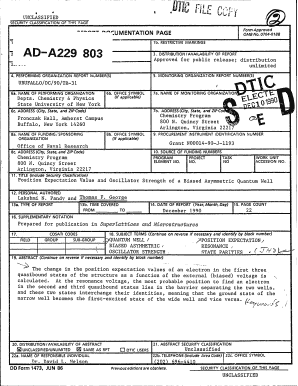
Get Unclassified Security Classification Of This Page Form Approved &quot - Dtic
How it works
-
Open form follow the instructions
-
Easily sign the form with your finger
-
Send filled & signed form or save
How to use or fill out the UNCLASSIFIED SECURITY CLASSIFICATION OF THIS PAGE Form Approved - Dtic online
This guide provides clear and comprehensive instructions on how to accurately fill out the UNCLASSIFIED SECURITY CLASSIFICATION OF THIS PAGE form approved by Dtic. It is designed to help users of all experience levels navigate the form efficiently.
Follow the steps to accurately complete the form online.
- Use the ‘Get Form’ button to access the form online.
- In the first field, enter the report number, which should be indicated as 2-4. This identifier is crucial for categorizing your submission correctly.
- Proceed to fill in Sections related to Restrictive Markings under lb. If no restrictive markings apply, leave this section blank.
- Complete the distribution/availability of the report field by noting if the report is approved for public release and its distribution limits.
- In the performing organization section (6a), write the name of the organization responsible for the report. Ensure accuracy in spelling and structure.
- Fill in the office symbol (6b) if applicable, followed by the address of the performing organization (6c). Include city, state, and ZIP code.
- For the monitoring organization section (7a), enter the name of the organization that is overseeing the report. If applicable, include the office symbol in 7b and the address in 7c.
- In section 8a, enter the name of the funding or sponsoring organization, along with the office symbol (8b) and address (8c).
- Enter the procurement instrument identification number in section 9 and the source of funding numbers in section 10. Complete these fields accurately to ensure proper tracking.
- Provide the title of the report in section 11, making sure to include security classification details.
- List the personal authors' names in section 12 to ensure proper attribution for the work.
- Fill out sections 13a and 13b for the type of report and the time coverage of the report respectively.
- Record the date of the report (14) and the page count (15). Verify these details for accuracy.
- In section 19, summarize the abstract of the report including any relevant findings. Highlight important terms covered.
- Indicate the distribution/availability of the abstract in section 20. Usually, this will be unclassified and unlimited.
- Provide details of the responsible individual in sections 22a, 22b, and 22c including their name, phone number, and office symbol.
- Review all entries for mistakes and ensure that each field is completed as required before submission.
- Once all fields are complete, save changes to the form. You can then download, print, or share the finished document as necessary.
Complete your document management tasks by filling out forms online with confidence.
A security guide or security classification guide is used in conjunction with the SRCL to identify additional security requirements which do not appear in the SRCL , and/or to offer clarification to specific areas of the SRCL .
Industry-leading security and compliance
US Legal Forms protects your data by complying with industry-specific security standards.
-
In businnes since 199725+ years providing professional legal documents.
-
Accredited businessGuarantees that a business meets BBB accreditation standards in the US and Canada.
-
Secured by BraintreeValidated Level 1 PCI DSS compliant payment gateway that accepts most major credit and debit card brands from across the globe.


