Loading
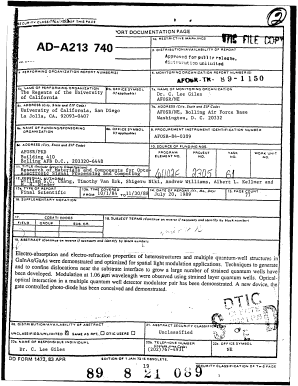
Get Ecu - Dtic
How it works
-
Open form follow the instructions
-
Easily sign the form with your finger
-
Send filled & signed form or save
How to use or fill out the ECU - Dtic online
The ECU - Dtic form is a crucial document in the digital document management process. This guide provides detailed, step-by-step instructions on how to effectively complete this form online, tailored for users with varying degrees of experience.
Follow the steps to fill out the ECU - Dtic form online.
- Use the ‘Get Form’ button to obtain the ECU - Dtic form and open it in your preferred online document editor.
- Review the general information section, which typically requires details about the organization and the report title. Make sure to enter the exact details to avoid any inaccuracies.
- Fill in the address fields clearly, providing the city, state, and ZIP code as required. This ensures that your submission is correctly attributed to your organization.
- Enter the report identification numbers in the specified fields. This is essential for tracking and referencing the report appropriately.
- Complete the source of funding sections accurately, including any specific program elements or task numbers that apply. This section is vital for financial transparency.
- Fill out any additional sections relevant to the report such as the title, date of report, and any supplemental notation if needed. Be diligent with the date format.
- Once all sections are adequately filled out, review the entire form for any errors or omissions. It is critical to ensure that all information is correct before submitting.
- After confirming that all information is accurate, you can save your changes, download the document, print a copy for your records, or share it as necessary.
Take action now and complete your ECU - Dtic form online to ensure your documentation is processed efficiently.
The vibrant culture, energy and opportunities of a large university combined with a small, student-focused program make ECU engineering a top choice for undergraduate engineering education. Engineering BS - East Carolina University ecu.edu https://degrees.ecu.edu › Engineering ecu.edu https://degrees.ecu.edu › Engineering
Industry-leading security and compliance
US Legal Forms protects your data by complying with industry-specific security standards.
-
In businnes since 199725+ years providing professional legal documents.
-
Accredited businessGuarantees that a business meets BBB accreditation standards in the US and Canada.
-
Secured by BraintreeValidated Level 1 PCI DSS compliant payment gateway that accepts most major credit and debit card brands from across the globe.


