Loading
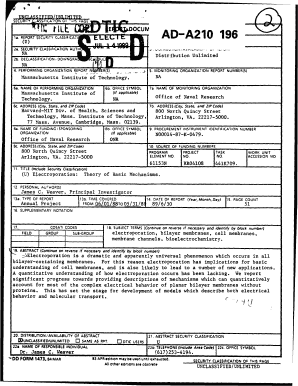
Get Lassficaton 0" "-'s - Dtic
How it works
-
Open form follow the instructions
-
Easily sign the form with your finger
-
Send filled & signed form or save
How to use or fill out the LASSFICATON 0" "-'S - Dtic online
This guide provides comprehensive, user-friendly instructions on filling out the LASSFICATON 0" "-'S - Dtic online form. It is designed to assist individuals of varying experience levels with clear and supportive guidance for each section of the form.
Follow the steps to fill out the LASSFICATON 0" "-'S - Dtic form with ease.
- Press the 'Get Form' button to download the form and open it in your preferred editor.
- Begin with Section 1, labeled 'Security Classification.' Here, you will indicate the security level of your document by completing the relevant fields. Ensure that all selections align with the document's intended dissemination level.
- Next, proceed to Section 2, which requests the details of the Performing Organization. Provide the full name, including any abbreviations that are often used, and specify the main office or department responsible for the report.
- In Section 3, enter the names and addresses for both the Performing and Monitoring Organizations. Accurate placement of these details is critical for proper attribution and communication.
- Continue to Section 4 to input the title of the report. Include any assigned report numbers here as well for accurate record-keeping.
- Section 5 concerns the report's authorship. Fill in the personal author's names, including relevant qualifications that signify their contribution.
- In Section 6, indicate the publication date and ensure that it matches with your project timeline. This is vital for historical accuracy.
- Next, fill Section 7 with the appropriate keywords related to your report. Selected keywords should facilitate easy categorization and retrieval of the document.
- After completing all sections, regularly save your work to prevent data loss. You may also review your entries for accuracy and completeness.
- Finally, once you are satisfied with the information provided, you can either download, print, or share the completed form directly from the editor.
Start completing your LASSFICATON 0" "-'S - Dtic form online today!
The purpose of security classification guidance is to communicate classification decisions, promote uniform derivative classification and consistent application of classification decisions to all users of the relevant information.
Industry-leading security and compliance
US Legal Forms protects your data by complying with industry-specific security standards.
-
In businnes since 199725+ years providing professional legal documents.
-
Accredited businessGuarantees that a business meets BBB accreditation standards in the US and Canada.
-
Secured by BraintreeValidated Level 1 PCI DSS compliant payment gateway that accepts most major credit and debit card brands from across the globe.


