Loading
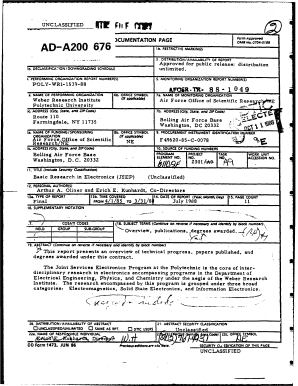
Get 9 F Mv - Dtic
How it works
-
Open form follow the instructions
-
Easily sign the form with your finger
-
Send filled & signed form or save
How to fill out the 9 F MV - Dtic online
The 9 F MV - Dtic form is an essential document used in digital document management. This guide provides clear, step-by-step instructions on how to complete this form online, ensuring a smooth and efficient process.
Follow the steps to effectively complete the 9 F MV - Dtic form online.
- Click the ‘Get Form’ button to retrieve the 9 F MV - Dtic form and open it within your preferred online editor.
- In the first section, enter the name of the performing organization. This information identifies the entity responsible for the report. Ensure the organization’s name is accurate and up to date.
- Next, provide the report number assigned to the organization. This unique identifier helps in tracking and managing the document within digital systems.
- Fill in the details for the monitoring organization. Include the name, address, and office symbol as applicable. This section helps link the report to any overseeing entities.
- Proceed to the funding information section. Specify the name of the funding or sponsoring agency and their contact details. This information indicates who is financially supporting the research or project.
- In the title field, include the report's title along with any security classification necessary. Clearly state whether the report is classified, unclassified, or has other restrictions.
- Complete the field for personal authors, listing all individuals involved in the report preparation. This section ensures proper recognition and attribution.
- Finally, review your entries for accuracy. After ensuring all information is complete and correct, you can save the changes, download, print, or share the completed form as needed.
Start completing your 9 F MV - Dtic form online today to streamline your documentation process!
How do I submit a journal article? Submit the Author's Final Peer-reviewed Refereed Manuscript to DTIC at time of acceptance for publication. Include DOI and journal citation metadata • DTIC will embargo for 12-months before posting the manuscript on our public site.
Industry-leading security and compliance
US Legal Forms protects your data by complying with industry-specific security standards.
-
In businnes since 199725+ years providing professional legal documents.
-
Accredited businessGuarantees that a business meets BBB accreditation standards in the US and Canada.
-
Secured by BraintreeValidated Level 1 PCI DSS compliant payment gateway that accepts most major credit and debit card brands from across the globe.


