Loading
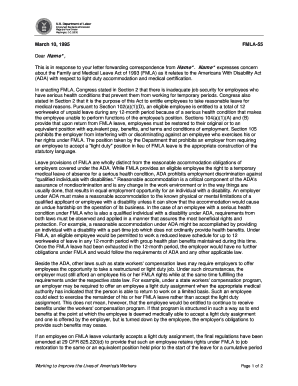
Get This Is In Response To Your Letter Forwarding Correspondence From Name*
How it works
-
Open form follow the instructions
-
Easily sign the form with your finger
-
Send filled & signed form or save
How to fill out the This Is In Response To Your Letter Forwarding Correspondence From Name* online
This guide provides a clear and supportive approach to filling out the form titled 'This Is In Response To Your Letter Forwarding Correspondence From Name*' online. Whether you have previous experience with legal documents or not, this comprehensive guide will assist you through each step of the process.
Follow the steps to successfully complete the form.
- Press the ‘Get Form’ button to access the form and open it in the designated editor.
- Begin by entering your name in the designated field where it asks for the sender's name. Ensure that it is your full name as you wish it to appear in correspondence.
- Next, find the section dedicated to the recipient's name, where you will indicate the name of the person to whom you are responding. This should match the name as presented in the original correspondence.
- Proceed to fill in the date of your response. This should reflect the current date or the date when you are submitting the form.
- In the body of the form, carefully summarize the key concerns or topics addressed in the original correspondence from Name*. This section is crucial for clarity and effective communication.
- Include any references to relevant laws or regulations that support your response, such as sections from the Family and Medical Leave Act (FMLA) or the Americans with Disabilities Act (ADA).
- Review all the information you've entered for accuracy. Make any necessary corrections before proceeding.
- Finally, save your changes. You can then choose to download, print, or share the completed form as needed.
Complete your documents online to ensure efficient processing and clear communication.
In this article, you will learn how to respond to business correspondence that requires tactful communication. 1 Identify the purpose and tone. ... 2 Use positive and constructive language. ... 3 Provide clear and relevant information. ... 4 Express appreciation and goodwill. ... 5 Here's what else to consider.
Industry-leading security and compliance
US Legal Forms protects your data by complying with industry-specific security standards.
-
In businnes since 199725+ years providing professional legal documents.
-
Accredited businessGuarantees that a business meets BBB accreditation standards in the US and Canada.
-
Secured by BraintreeValidated Level 1 PCI DSS compliant payment gateway that accepts most major credit and debit card brands from across the globe.


