Loading
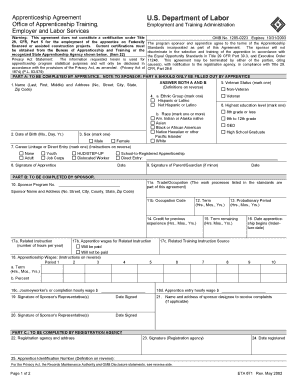
Get Warning This Agreement Does Not Constitute A Certification Under Title - Doleta
How it works
-
Open form follow the instructions
-
Easily sign the form with your finger
-
Send filled & signed form or save
How to fill out the Warning This Agreement Does Not Constitute A Certification Under Title - Doleta online
Filling out the Warning This Agreement Does Not Constitute A Certification Under Title - Doleta form is an essential step for apprentices and sponsors navigating the apprenticeship process. This guide provides clear, step-by-step instructions to help you complete each section of the form accurately and efficiently.
Follow the steps to complete the form online.
- Click ‘Get Form’ button to obtain the form and open it in the editor.
- Begin with Part A, which is to be completed by the apprentice. Enter your name, including last name, first name, and middle name, along with your complete address.
- Fill in your date of birth using the format month, day, year.
- Indicate your sex by marking the appropriate box.
- Mark your ethnic group by selecting one of the options provided in section 4.a.
- Complete your highest education level by selecting from the available options in section 6.
- Provide information regarding your veteran status in section 5.
- If you are a minor, ensure your parent or guardian signs in section 9.
- Once all necessary information in Part A is entered, proceed to Part B, which should be completed by the sponsor.
- The sponsor should enter their program number, name, and address in section 10 and 11.
- Indicate the trade or occupation in section 11a, then provide the occupation code in section 11b.
- Outline the term of the apprenticeship in hours, months, or years in section 12.
- Enter credit for previous experience in section 14.
- Specify the number of hours for related instruction in section 17a, and indicate whether related instruction wages will be paid in section 17b.
- Fill out the apprenticeship wages for each period in section 18.
- Complete the required signatures in sections 19 and 20.
- Finally, review all entered information for accuracy, then save changes, download, print, or share the completed form as needed.
Start filling out your documents online now!
Industry-leading security and compliance
US Legal Forms protects your data by complying with industry-specific security standards.
-
In businnes since 199725+ years providing professional legal documents.
-
Accredited businessGuarantees that a business meets BBB accreditation standards in the US and Canada.
-
Secured by BraintreeValidated Level 1 PCI DSS compliant payment gateway that accepts most major credit and debit card brands from across the globe.


